
Concept
RP-C Room Bus
The RP-C room bus allows RP controller expansion modules and multi-sensors to be connected to the controller for motion detection, luminosity measurements, communication with remote control (RP-C-RC-BLE), and control of electric lights and window blinds.
The room bus is a proprietary RS-485 bus, which is designed to provide both 24 VDC power supply and communications for the connected modules and multi-sensors.
The maximum total length of the room bus is 72 m (236 ft). The room bus uses a Cat 5 (or higher) unshielded, straight-through wired cable with eight conductors (four twisted pairs) and RJ45 connectors. The wire size (cross-sectional area) should be 22 to 26 AWG (0.34 to 0.14 mm²). When the RP-C controller is installed in a space that handles conditioned air or return air, the room bus cables and IP network cables frequently must be plenum-rated to meet applicable building codes. Pour plus d'informations, voir Wiring .
By default, the RP-C controller's Room Bus port (RS-485 Com B) is configured and allocated for the room bus. Pour plus d'informations, voir RP-C Communication Ports .
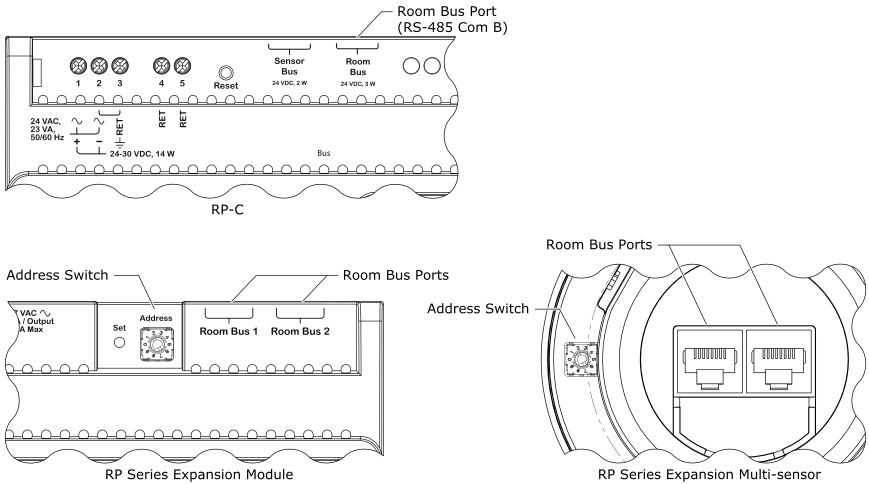
The restrictions listed below only apply to Connected Room Solutions for Buildings. For information on what restrictions apply to Connected Room Solutions for Hotels, see the supplementary document Architecture Guidelines – Hotel Application.
You can connect a single RP controller expansion module or multi-sensor to the room bus, or you can connect up to six devices in a daisy-chain configuration.
When connecting devices to the RP-C room bus through a daisy-chain configuration, it does not matter if the incoming and outgoing cables are connected to one or the other room bus port on the device.
The RP-C room bus supports up to six connected RP controller expansion modules with the following restrictions:
Maximum of two DALI light modules
Maximum of two SMI blind modules
Maximum of four multi-sensors

Each RP controller expansion module and multi-sensor has a rotary switch, which is used to give the device a unique address on the room bus. An RP controller expansion module or multi-sensor can be given any address in the range of 1 to 6. Configuring the address 0 means that the device enters maintenance mode and goes offline. Configuring an address in the range of 7 to 9 also means that the device goes offline. Pour plus d'informations, voir RP Controller Expansion Module Room Bus Addressing . An incorrectly configured switch can cause two devices to have the same address on the room bus, which means that both devices will be offline.
|
Address |
Description |
|
0 |
Maintenance mode. Device offline. |
|
1 to 6 |
Valid addresses supported by the EcoStruxure Building Operation software. |
|
7 to 9 |
Reserved for future use. Addresses not supported by the EcoStruxure Building Operation software. Device offline. |
Devices connected to the RP-C room bus through a daisy-chain configuration can be assigned addresses regardless of the order in which the devices appear in the daisy chain. For example, device number 1 can have the address 6, device number 2 can have the address 4, and so on.
An RP controller expansion module and multi-sensor can be put into different maintenance modes in which the device is either offline or online. Pour plus d'informations, voir RP Controller Expansion Module and Multi-sensor Maintenance Modes .
 Hardware Overview
Hardware Overview
 RP-Cs
RP-Cs
 Wiring
Wiring
 RP-C
RP-C
 RP Controller Expansion Modules and Multi-sensors
RP Controller Expansion Modules and Multi-sensors
 Light Modules
Light Modules
 Blind Modules
Blind Modules
 RP-C-EXT-DALI-M-PD
RP-C-EXT-DALI-M-PD
 RP-C-EXT-0-10V-4-PD
RP-C-EXT-0-10V-4-PD
 RP-C-EXT-BL-4-HV-PD
RP-C-EXT-BL-4-HV-PD
 RP-C-EXT-BL-2-LV-PD
RP-C-EXT-BL-2-LV-PD
 RP-C-EXT-DALI
RP-C-EXT-DALI
 RP-C-EXT-0-10V-4
RP-C-EXT-0-10V-4
 RP-C-EXT-BL-SMI-4-HV-PD
RP-C-EXT-BL-SMI-4-HV-PD
 RP-C-EXT-BL-SMI-2-LV-PD
RP-C-EXT-BL-SMI-2-LV-PD
 RP-C-EXT-REL-4
RP-C-EXT-REL-4
 RP-C-EXT-MS-BLE
RP-C-EXT-MS-BLE
 RP-C Communication Ports
RP-C Communication Ports
 Connecting RP Controller Expansion Modules and Multi-sensors to RP-C
Connecting RP Controller Expansion Modules and Multi-sensors to RP-C
 Configuring the Room Bus Address for an RP Controller Expansion Module
Configuring the Room Bus Address for an RP Controller Expansion Module
 Configuring the Room Bus Address for an RP Controller Expansion Sensor Module
Configuring the Room Bus Address for an RP Controller Expansion Sensor Module
 RP Controller Expansion Module Room Bus Addressing
RP Controller Expansion Module Room Bus Addressing
 RP Controller Expansion Module and Multi-sensor Maintenance Modes
RP Controller Expansion Module and Multi-sensor Maintenance Modes