
Interfaz de usuario
Cuadro de diálogo de Propiedades de indicador de registro
Utilice el cuadro de diálogo Propiedades de indicador de registro para configurar y editar un indicador de registro.
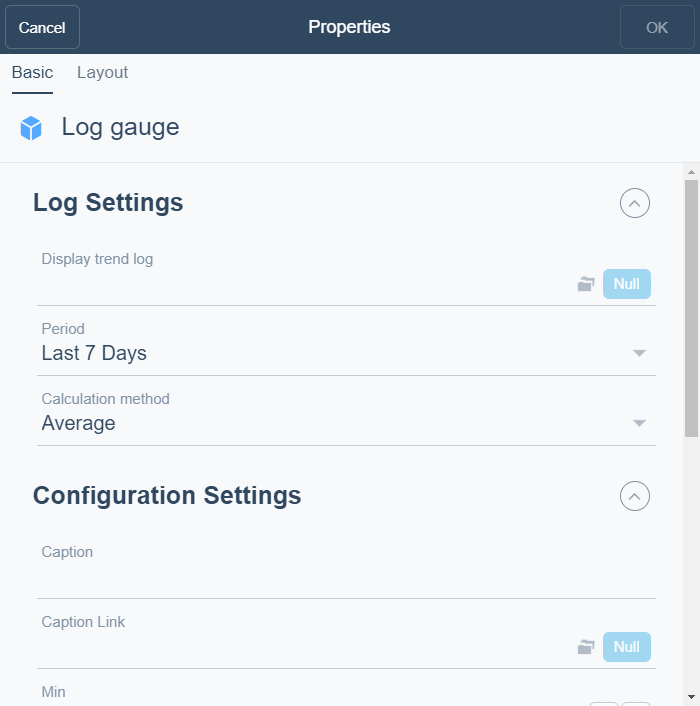
|
Componente |
Descripción |
|
Mostrar registro de tendencias |
Enter the trend log you want to display. |
|
Periodo |
Select the period you want to display. |
|
Método de cálculo |
Select the calculation method for the trend log. Para obtener más información, consulte Métodos de cálculo . |
|
Leyenda |
Type a caption for the widget. |
|
Enlace de imagen |
Select to make a link to an object that is relevant to the values that are displayed in the widget. |
|
Mín. |
Enter the minimum value for the gauge. |
|
Máx. |
Enter the maximum value for the gauge. |
|
Guías |
Use the guides to define the colors for different values and value ranges. Para obtener más información, consulte Indicador de registro . |
|
Añadir |
Click to add a guide to define the colors for different values and value ranges. Para obtener más información, consulte Indicador de registro . |
|
Valor |
Select a value for the guide in the widget. |
|
Color |
Select a color for the value for the guide in the widget. |
|
Descripción |
Escriba una descripción. |
|
Color de indicador |
Select the indicator color for the needle or the indicator in the gauge. Para obtener más información, consulte Indicador de registro . |
|
Decimales |
Select the number of decimals you want to display. |
|
Mostrar periodo |
Select to display the period as a legend. |
|
Usar aguja |
Select True to use a needle as indicator in the gauge. If no needle is selected the gauge displays the value as an indicator instead. |
 Widgets de panel
Widgets de panel
 Indicador de registro
Indicador de registro
 Cuadro de diálogo del widget – Pestaña de diseño
Cuadro de diálogo del widget – Pestaña de diseño