
Interfaccia dell'utente
Finestra di dialogo Proprietà torta dei punti
Usa la finestra di dialogo Proprietà torta dei punti per configurare e modificare una torta di punti.
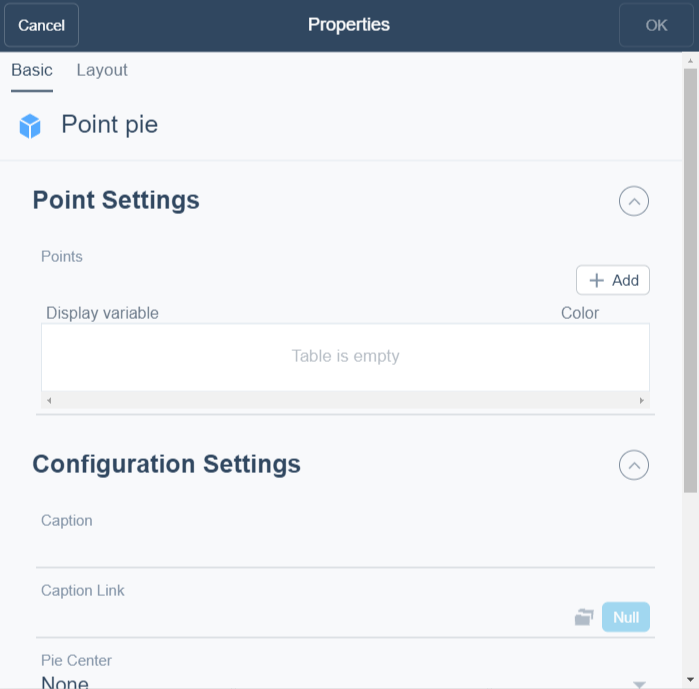
|
Componente |
Descrizione |
|
Aggiungi |
Click to add a point. |
|
Variabile del display |
Enter the variable you want to display. |
|
Colore |
Seleziona il colore della variabile. |
|
Didascalia |
Type a caption for the widget. |
|
Link didascalia |
Select to make a link to an object that is relevant to the values that are displayed in the widget. |
|
Centro torta |
Select how you want to display the pie center. Per maggior informazioni, consulta Torta dei punti . |
|
Mostra legenda |
Click True to display the name and color of the trend log in the widget. |
|
Mostra percentuali |
Select to display the values in percentage. |
|
Mostra valori |
Seleziona per visualizzare i valori numerici. |
 Widget nel dashboard
Widget nel dashboard
 Torta dei punti
Torta dei punti
 Finestra di dialogo Widget – Scheda Layout
Finestra di dialogo Widget – Scheda Layout