Log on to rate and give feedback
1
2
3
4
5
Log on to rate
0

Interface utilisateur
Produits :
WebStation
Fonctionnalités :
Dashboards
Version produit :
7.0
19/12/2024
Dashboard Properties – Basic Tab
Use the Dashboard Properties dialog box to configure a dashboard.
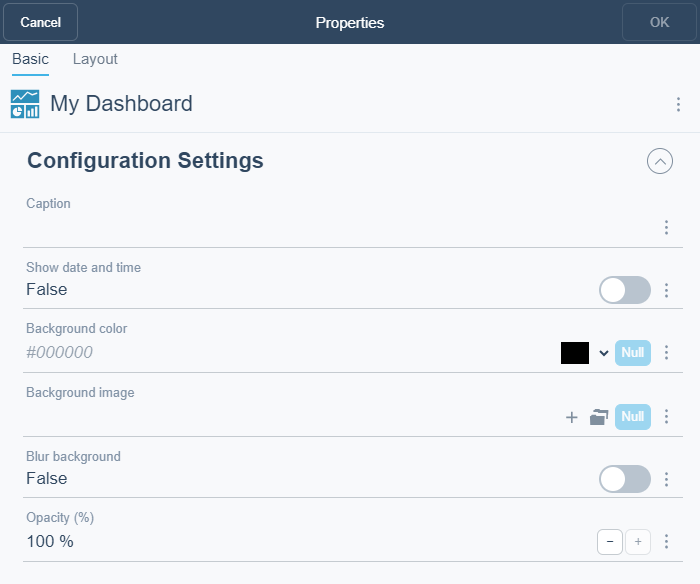
Figure :
Dashboard Properties – Basic tab
|
Component |
Description |
|
Caption |
Type a caption for the dashboard. |
|
Show date and time |
Select True to display the server date and time in the upper right corner of the dashboard. |
|
Background color |
Enter a background color. |
|
Background image |
Select a background image. |
|
Blur background |
Select True to blur the background image. This will blur the background of widgets if the widget opacity is below 100%. |
|
Opacity |
Select the opacity on the widgets. |
 How Dashboards Work
How Dashboards Work