Log on to rate and give feedback
1
2
3
4
5
Log on to rate
0

Interfaz de usuario
Productos
AS-B, Edge Server, Device Administrator, License Administrator, License Server, AS-P
Funcionalidades:
Hardware, Gestión de licencias
Versión del producto:
2024, 7.0
02/12/2024
License Settings Dialog Box
Use the License Settings dialog box to view the license setting.
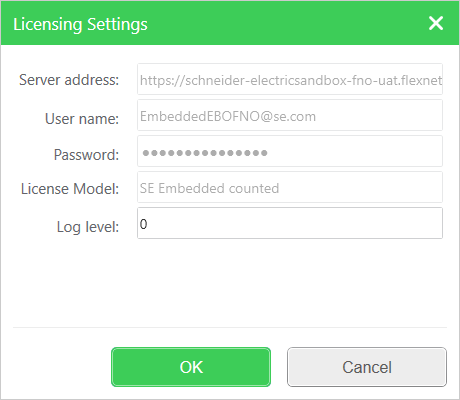
Figura:
License settings dialog box
|
Component |
Description |
|
Server address |
Displays the address to the server managing the licensing. |
|
User name |
Displays user name to the server managing the licensing. |
|
Password |
Displays the password to the server managing the licensing. |
|
License model |
Displays the license model. |
|
Log level |
Select to log the communication between field server and Flex Net Operations administrator server. Enter 1 to start logging. This is only used when trouble-shooting together with PSS. |
 Field Server Licensing Overview
Field Server Licensing Overview