
Пользовательский интерфейс
Activate Licenses Offline Dialog Box
Use the Activate Licenses Offline dialog box to activate licenses on one or many field servers that are not connected to the Internet.
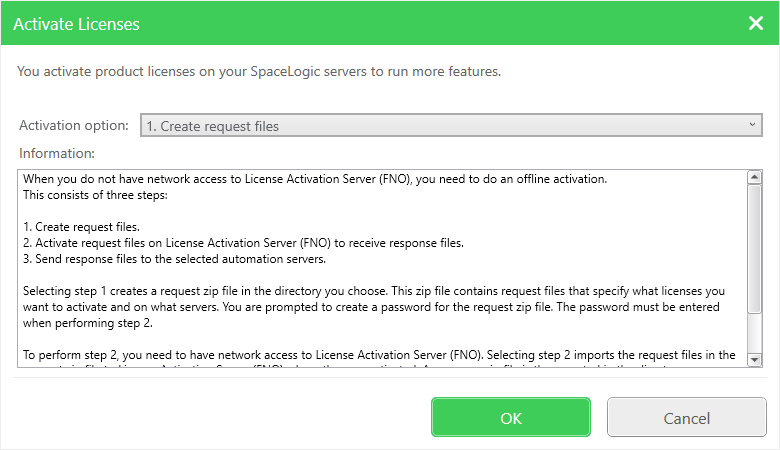
|
Component |
Description |
|
1. Create request files |
Click to create request files with information on the licenses you want to activate. Более подробную информацию см. EcoStruxure BMS Server Licensing on Servers not Connected to Internet Workflow . |
|
2. Activate request files on License Activation Server (FNO) to receive response files |
Click to activate the request files on License Activation Server (FNO) to receive response files. Более подробную информацию см. EcoStruxure BMS Server Licensing on Servers not Connected to Internet Workflow . |
|
3. Send response files to the selected automation servers |
Click to send the response files with the activated licenses to the automation servers to complete the activation process. Более подробную информацию см. EcoStruxure BMS Server Licensing on Servers not Connected to Internet Workflow . |
 Centralized Licensing Overview
Centralized Licensing Overview
 EcoStruxure BMS Server Licensing on Servers not Connected to Internet Workflow
EcoStruxure BMS Server Licensing on Servers not Connected to Internet Workflow