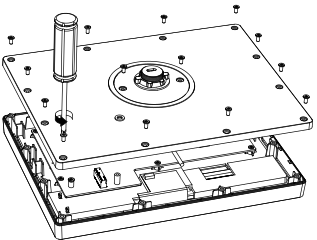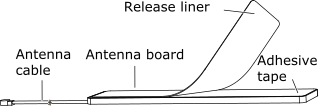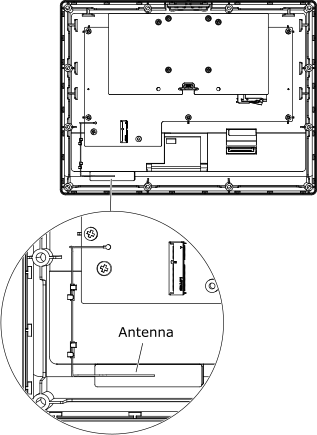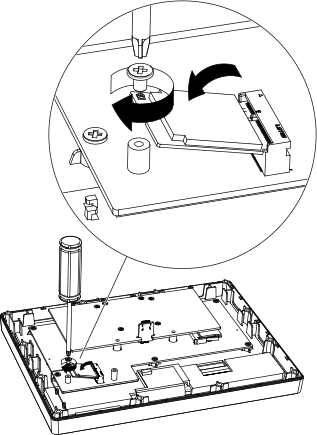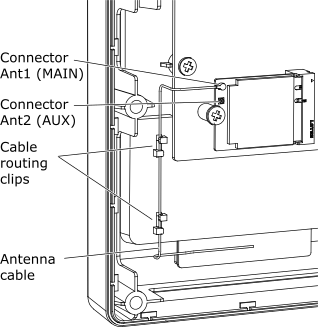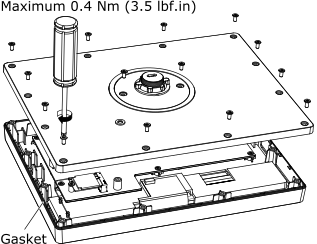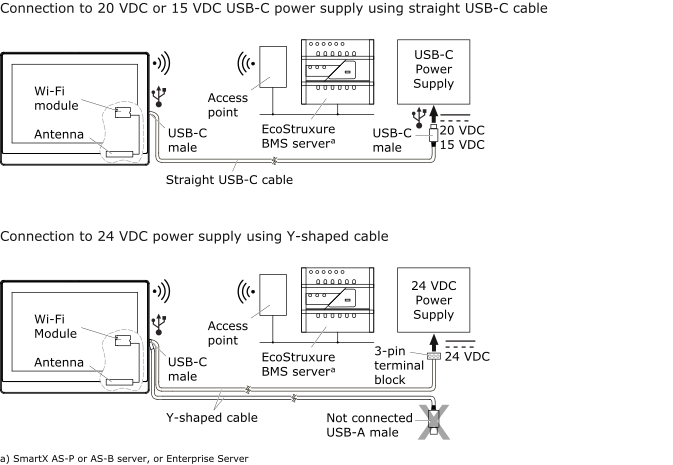Hardware Installation
AD v3 Wi-Fi Module
Regulatory Compliance and Safety Information
Electrical equipment should be installed, operated, serviced, and maintained only by qualified personnel. No responsibility is assumed by Schneider Electric for any consequences arising out of the use of this material.
Carefully read these instructions and all information relevant for this product before trying to install it. See the list of technical literature.
The technical literature and declarations of conformity can be accessed on the Schneider Electric Exchange website, ecobuilding.schneider-electric.com. Contact your local Schneider Electric sales office for hard copy of documentation or for additional information.
SmartX HMI - Advanced Display v3 Installation Sheet, 02-XX020-XX-en
Connecting AD v3 to a Wireless Access Point
Press the AD v3 power button.
From the Home screen, swipe up, and then tap Settings .
Tap Network & Internet and then tap the Wi-Fi On/Off switch to turn Wi-Fi on, if required.
Tap Wi-Fi and then tap the network you want to connect to.
Type a password to connect, if required.
Configuring Kiosk Mode
Press the AD v3 power button.
From the Home screen, tap the SmartX HMI Kiosk icon.
Enter a password to be used for SmartX HMI Kiosk and tap Submit .
The password must be at least 12 characters long and include an uppercase character, a lowercase character, a digit, and a symbol. To use a shorter password, tap Use a 6-character password .
Each device should be configured with a strong and unique password. Do not reuse the password for multiple devices.
Remember the password as there is no recovery key.
Change the WebStation address as required.
Configure the screen timeout, if required.
Select the WebStation shortcut to run in Kiosk mode.
Tap Lock & Launch .
Part Numbers
|
Device |
Part number |
|
AD v3 Wi-Fi Module
|
SXWADWIFI10001
|
|
AD v3 bundle
|
SXWADBUND10003
|
|
AD v3 cable, straight, USB-C, 2.4 m (7.87 ft)
|
SXWADUSBC10001
|
|
AD v3 cable, Y-shaped, 1.35 m (4.43 ft)
|
SXWADUSBC10002
|
|
AD v3 cable, Y-shaped, 2.85 m (9.35 ft)
|
SXWADUSBC10003
|
Specifications
| Power input | |
AD v3 - Nominal voltage
|
24 VDC

|
20 VDC (USB-C)

|
|
15 VDC (USB-C)

|
|
Typical example of 24 VDC power supply
|
ABLM1A24012 (Schneider Electric)
|
Recommended USB power supply ratings
|
20 VDC, 1 A (20 W)
|
15 VDC, 1.5 A (22.5 W)
|
|
AD v3 - Power consumption
|
17.3 W (0.72 A at 24 VDC)
|
17.6 W (0.88 A at 20 VDC)
|
|
19.0 W (1.27 A at 15 VDC)
|
|
Wi-Fi module - Power consumption
|
max. 0.66 W (199 mA at 3.3 V)
|
| Communications | |
Communication protocol
|
IEEE 802.11 b/g/n
|
Frequency
|
2.412 to 2.472 GHz
|
Radio signal range
|
40 m (131 ft) free space
|
Security
|
WEP 64-bit and 128-bit key, WPA, WPA2
|
| Connectors | |
Card connector
|
M.2 2230 connector, key E, PCI Express
|
Antenna connectors (card)
|
2 IPEX-4 connector receptacles:
|
Ant1 (MAIN): Wi-Fi Tx/Rx
|
|
Ant2 (AUX): Wi-Fi Rx
|
|
Use only the Ant1 connector receptacle.
|
|
| Antenna | |
Peak gain
|
2.91 dBi (at 2.484 GHz)
|
VSWR
|
<= 2.5
|
| Wi-Fi module - Operation environment | |
Ambient temperature, operating
|
0 to 70 °C (32 to 158 °F)
|
Humidity
|
15 to 95 % RH non-condensing
|
| AD v3 - Operation environment | |
Ambient temperature, operating
|
0 to 40 °C (32 to 104 °F)
|
Humidity
|
Maximum 95 % RH non-condensing
|
| Wi-Fi module - Mechanical | |
Dimensions (W x H x D)
|
22 x 30 x 2.3 mm (0.87 x 1.18 x 0.09 in.)
|
Weight
|
2.1 g (0.074 oz)
|
| AD v3 - Mechanical | |
Ingress protection rating
|
IP 54
|
Plastic flame rating
|
UL94 V-0
|
Dimensions (W x H x D)
|
258 x 195.6 x 25 mm (10.2 x 7.7 x 1.0 in.)
|
Weight (excluding nut)
|
0.933 kg (2.056 lb)
|
| Regulatory compliance | |
EMC, safety, and environment
|
FCC CFR 47 Part 15 Class B, ICES-003 Class B, RCM, CE - RED 2014/53/EU, RoHS 2011/65/EU and 2015/863/EU
|
For the Wi-Fi module and antenna, the following warning statement applies:

For the AD v3 bundle, the following warning statement applies:

For the AD v3 cables, the following warning statement applies: