
Concepto
RP Series Expansion Multi-sensor LED
There is one LED on the RP Series expansion multi-sensor. The LED is integrated with the Set button.
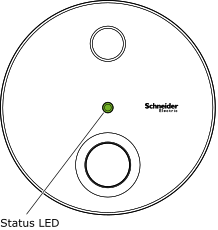
|
Function |
Color |
|
Status |
Red, Green |
Status LED
The multi-sensor Status LED can be configured in the following modes:
Show status mode
Off mode
You configure the Status LED mode in the EcoStruxure Building Operation software. Para obtener más información, consulte Configuring RP Series Expansion Modules .
The multi-sensor Status LED indicates the condition of the device.
|
LED Patterns |
Condition |
Recommended action |
|
Green, constant |
Normal operation, status OK. |
No action required. |
|
Green constant, with red flash (100 ms every 2 seconds) |
Normal operation, status OK. However, the multi-sensor has detected and logged an abnormal condition. When the RP-C has retrieved the diagnostics from the multi-sensor, the Status LED returns to constant green light. Para obtener más información, consulte RP Series Expansion Module Diagnostics . |
No action required. |
|
Green, flashing (~1 Hz) |
Device is starting or restarting.
|
No action required. |
|
Green, flashing medium (~2 Hz) |
Device is in maintenance mode. Para obtener más información, consulte RP Series Expansion Module and Multi-sensor Maintenance Modes . |
To exit the maintenance mode, configure a unique device address in the range of 1 to 6 and then reset the device by disconnecting and reconnecting the device to the RP-C room bus. Para obtener más información, consulte Configuring the Room Bus Address for an RP Series Expansion Multi-sensor .Para obtener más información, consulte Connecting RP Series Expansion Modules and Multi-sensors to RP-C . |
|
Green, flashing fast (~5 Hz) |
Device is initializing. |
No action required. |
|
Red, flashing (~1 Hz) |
Device is non-operational due to a detected error. Device is forced into maintenance mode. |
Contact Schneider Electric Product Support Services for assistance. |
|
Red, flashing fast (~5 Hz) |
Device is inoperable due to a detected, non-recoverable error. |
Contact Schneider Electric Product Support Services for assistance or return the device to Schneider Electric. |
|
Red, constant |
Device is inoperable due to a detected, non-recoverable error. |
Return the device to Schneider Electric. |
The multi-sensor Status LED is disabled.
 RP Series Expansion Modules and Multi-sensors
RP Series Expansion Modules and Multi-sensors
 RP-C-EXT-MS-BLE
RP-C-EXT-MS-BLE
 Configuring the Room Bus Address for an RP Series Expansion Multi-sensor
Configuring the Room Bus Address for an RP Series Expansion Multi-sensor
 Connecting RP Series Expansion Modules and Multi-sensors to RP-C
Connecting RP Series Expansion Modules and Multi-sensors to RP-C
 Configuring RP Series Expansion Modules
Configuring RP Series Expansion Modules
 RP Series Expansion Module Diagnostics
RP Series Expansion Module Diagnostics
 RP Series Expansion Module and Multi-sensor Maintenance Modes
RP Series Expansion Module and Multi-sensor Maintenance Modes
 RP Series Expansion Multi-sensor Set Button
RP Series Expansion Multi-sensor Set Button
 RP Series Expansion Module LEDs
RP Series Expansion Module LEDs
 Status LEDs
Status LEDs