
How to
Installing an RP Controller Expansion Multi-sensor on a Ceiling Using the Mounting Ring
You install an RP controller expansion multi-sensor on a ceiling using the supplied mounting ring to properly fasten the multi-sensor on the ceiling.
Refer to the dimensional drawing before installing the multi-sensor.
action_zoom_plus_stroke 
Ensure that you have the proper mounting hardware and anchoring system.
Check the weight-bearing load before choosing your mounting hardware.
Find a suitable location and surface on which to mount the multi-sensor.
Use the 1:1 drill template in the installation sheet, which comes with each multi-sensor, to measure out the location of the following holes:
A clearance hole with a diameter of 75 to 76 mm (2.95 to 3.00 inches)
Two mounting holes that fit number 6, 8, M3, or M4 screws (with or without anchors)
action_zoom_plus_stroke 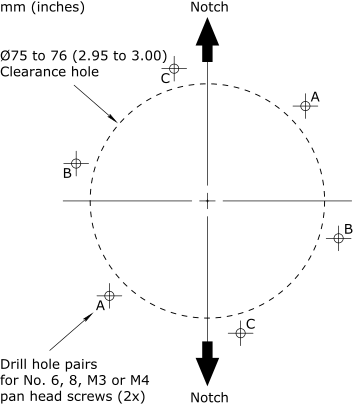
You can also use the mounting ring to measure out the holes.
Create a circular clearance hole with a diameter of 75 to 76 mm (2.95 to 3.00 inches) in the ceiling using a hole saw or other tool.
Drill two mounting holes that fit number 6, 8, M3, or M4 screws (or anchoring system per manufacturing specification).
Install number 6, 8, M3, or M4 pan head screws (with or without anchors) in the two holes, leaving approximately 5 mm (0.2 inch) space between the head of the screw and the ceiling to accommodate the mounting ring material thickness.
action_zoom_plus_stroke 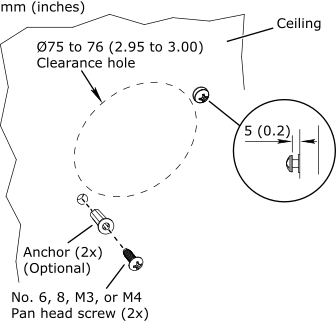
Align the keyholes slots on the mounting ring to the mounting screws installed in the ceiling and then rotate the mounting ring clock-wise until the ring is retained. Tighten the screws to fasten the ring.
action_zoom_plus_stroke 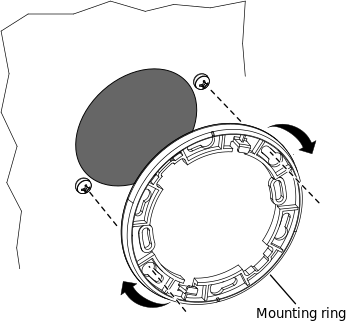
Remove the three mounting springs from the multi-sensor. Push gently against the tab with a tool such as a screw driver and then remove the spring.
action_zoom_plus_stroke 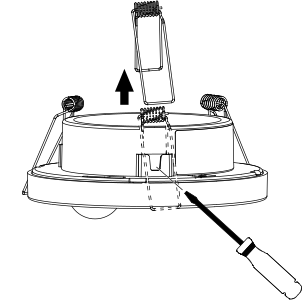
Connect the room bus cable(s) to the multi-sensor.
For more information, see Connecting RP Controller Expansion Modules to an RP Controller .
Configure the room bus address for the multi-sensor using the rotary switch on the device.
For more information, see Configuring the Room Bus Address for an RP Controller Expansion Sensor Module .Attach the multi-sensor to the mounting ring by inserting the locking tabs on the mounting ring into the keyhole slots on the back of the multi-sensor. Rotate the multi-sensor clock-wise until it locks into place.
Tip:You can use the two alignment notches on the mounting ring to position the device.
action_zoom_plus_stroke 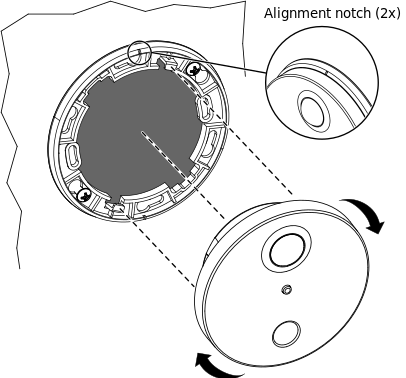
 RP Controller Expansion Multi-sensor Device Installation
RP Controller Expansion Multi-sensor Device Installation
 Connecting RP Controller Expansion Modules to an RP Controller
Connecting RP Controller Expansion Modules to an RP Controller
 Configuring the Room Bus Address for an RP Controller Expansion Sensor Module
Configuring the Room Bus Address for an RP Controller Expansion Sensor Module
 Installing an RP Controller Expansion Multi-sensor into a Dropped Ceiling Using the Mounting Springs
Installing an RP Controller Expansion Multi-sensor into a Dropped Ceiling Using the Mounting Springs
 Installing an RP Controller Expansion Multi-sensor on an Octagon Junction Box Using the Mounting Ring
Installing an RP Controller Expansion Multi-sensor on an Octagon Junction Box Using the Mounting Ring


