
Specifications
RP-C-EXT-KNX

Introduction
The KNX Modbus gateway RP-C-EXT-KNX connects to the RP-C controllers and provides an interface between the controller and KNX devices such as push-buttons, sensors, and control units for lights, blinds, and room temperature.
The KNX Modbus gateway allows bi-directional control and monitoring of all parameters and functions of the connected KNX devices, which can be used to control lights and blinds in a room.
The KNX Modbus gateway is a Modbus to KNX interface that connects to one of the RP-C controller's configurable RS-485 ports. The KNX Modbus gateway provides a galvanic isolation between the KNX bus and the RP-C Modbus (RS-485) network.
The KNX Modbus gateway can be programmed through the ETS© software for installation, configuration, and commissioning of KNX devices. The assignment of KNX objects to Modbus registers is configured through parameters in the ETS product database.
The KNX Modbus gateway supports KNX long frames.
The KNX Modbus gateway is designed for installation on a DIN rail with a width of 1 unit (18 mm or 0.7 inch).
The KNX Modbus gateway has two push-buttons and three LEDs on the front to enable local operation of the device and status indication.
The KNX Modbus gateway can be used with a standard Schneider Electric KNX power supply to power the KNX devices on the KNX bus.
Features
The KNX Modbus gateway has the following features:
Up to 250 KNX data points (10 KNX devices) can be connected to the KNX Modbus gateway
Power and data communication through the RP-C Modbus (RS-485) network
Configuration through EcoStruxure Building Operation software
Programming through ETS© software
KNX long frames are supported
Designed for DIN rail installation
Push-buttons for synchronization (write) and read of all KNX group objects
Status LEDs for device mode, KNX bus, and Modbus communication
The RP-C controller has two RS-485 ports, which can be configured for different types of networks. When configured for Modbus communications, the RP-C controller also provides 24 VDC power supply to the KNX Modbus gateway through the RS-485 interface.
The Modbus RTU protocol is used for the RP-C Modbus network. RS-485 is the electrical interface.
The KNX Modbus gateway has two 3-position pluggable screw terminal blocks for connection to the RP-C Modbus (RS-485) network. The RP-C controller's RS-485 ports are RJ45 ports.
Maximum one KNX Modbus gateway can be connected to each RP-C controller.
|
Product |
Part number |
|
RP-C-EXT-KNX
|
SXWREKNX10001
|
Specifications
| Electrical | |
DC input supply voltage
|
24 VDC
|
Powered by the RP-C
|
|
Maximum power consumption
|
<0.24 W from the KNX bus
|
<0.24 W from the RP-C
|
|
| Environment | |
Ambient temperature, operating
|
-5 °C to +45 °C (23 °F to +113 °F)
|
Ambient temperature, storage
|
-25 to +70 °C (-13 to +158 °F)
|
Humidity
|
5 to 93 % RH non-condensing
|
| Material | |
Ingress protection rating
|
IP 20
|
| Mechanical | |
Dimensions
|
18 W x 90 H x 60 D mm (0.7 W x 3.5 H x 2.4 D in.)
|
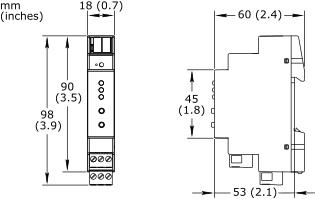
|
|
Weight
|
50 g (1.76 oz)
|
Installation
|
DIN rail
|
| Software requirements | |
EcoStruxure Building Operation software
|
version 3.2 and later
|
ETS® software
|
version 5 and later
|
RP Series controller firmware
|
Version 3.02 and later
|
| Agency compliances | |
Emission
|
EN 61000-6-3:2007 + A1:2011; EN 50491-5-2:2010
|
Immunity
|
EN 61000-6-2:2005; EN 50491-5-3:2010
|
Safety standards
|
EN IEC 63044-3:2018
|
| RP-C Modbus communications | |
Communication protocol (configurable)
|
Modbus RTU
|
Electrical interface
|
RS-485
|
Maximum total length of the RP-C Modbus (RS-485) network: 72 m (236 ft)
|
|
| KNX bus communications | |
Transmission media
|
Twisted pair (TP)
|
Maximum APDU length
|
55
|
Device model
|
System B
|
| Hardware | |
CPU type
|
ARM Cortex-M0+ single-core
|
Frequency
|
14.7456 MHz
|
SRAM (embedded)
|
32 KB
|
Flash memory (embedded)
|
256 KB
|
Status indicator
|
LED (green and red) that shows the KNX communication status
|
LED (green and red) that shows the Modbus RTU communication status
|
|
LED (green and red) that shows the device mode (operating or programming mode)
|
|
One LED (red) for programming mode
|
|
Buttons
|
One push-button for synchronization of KNX objects (writing all KNX group objects)
|
One push-button for reading all KNX group objects
|
|
One button for programming mode
|
|
Connectors
|
4-conductor KNX connectors with PUSH WIRE® connection, 2-pole, dark gray/red
|
Terminal blocks
|
3-position pluggable screw terminal block for power supply from the RP-C
|
3-position pluggable screw terminal block for Modbus communication with the RP-C
|
|
Wire cross-sectional area: 0.34 to 2.5 mm
2
(22 to 14 AWG)
|
|
Connections, LEDs, and Buttons

|
Product |
Part number |
|
KNX Push-button PRO a |
MTN6180 |
|
KNX Multitouch PRO a |
MTN6215 |
|
KNX Push-button |
MTN617XXX MTN625XXX MTN627XXX MTN628XXX |
|
KNX Push-button with room temperature control unit |
MTN6212 MTN6214 |
- Limited functionality supported.
|
Product |
Part number |
|
KNX ARGUS 180, flush-mounted |
MTN6318.. |
|
KNX ARGUS 180/2.20 m, flush-mounted |
MTN6317.. |
|
KNX ARGUS 220, surface-mounted |
MTN6325.. |
|
KNX ARGUS Presence 180/2.20 m, flush-mounted |
MTN6304.. |
|
KNX High Bay presence detector, flush-mounted |
MTN6304-0019 |
|
KNX High Bay presence detector, surface-mounted |
MTN6354-0019 |
|
KNX Mini presence detector, flush-mounted |
MTN6303-0019 |
|
KNX ARGUS Presence Basic, flush-mounted |
MTN6307.. |
|
KNX ARGUS Presence, flush-mounted |
MTN6308.. |
|
KNX ARGUS Presence with light control and IR receiver, flush-mounted |
MTN6309.. |
 RP-C
RP-C