Log on to rate and give feedback
1
2
3
4
5
Log on to rate
0

Interface utilisateur
Produits :
WebStation
Fonctionnalités :
Fonctionnalité de base
Version produit :
2024, 7.0
03/12/2024
Settings – Default Regional Settings Dialog Box
Use the Default Regional Settings dialog box to adapt WebStation to your region.
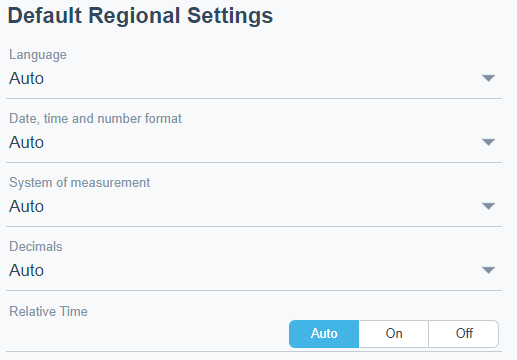
Figure :
Regional settings dialog box
|
Component |
Description |
|
Language |
Select the language you want to use. Pour plus d'informations, voir Regional Settings . |
|
Date, time and number format |
Select the date, time, and number format you want to use. Pour plus d'informations, voir Regional Settings . |
|
System of Measurement |
Select the measurement system you want to use. Pour plus d'informations, voir Regional Settings . |
|
Decimals |
Select the number of decimals. Pour plus d'informations, voir Regional Settings . |
|
Relative time |
Select if you want to use relative time . Pour plus d'informations, voir Regional Settings . |
 Regional Settings
Regional Settings
 Regional Settings and Theme Settings
Regional Settings and Theme Settings
 User Settings – Regional Settings Dialog Box
User Settings – Regional Settings Dialog Box
 User Settings – Theme Settings Tab
User Settings – Theme Settings Tab
 Default System Settings – Theme Settings Tab
Default System Settings – Theme Settings Tab
 Lead and Shadow Relationship
Lead and Shadow Relationship
 Language Packages
Language Packages