Log on to rate and give feedback
1
2
3
4
5
Log on to rate
0

Benutzeroberfläche
Produkte:
WebStation
Funktionen:
Basisfunktionalität
Produktversion:
2024, 7.0
03.12.2024
Default System Settings – Theme Settings Tab
Use the Theme Settings tab to use dark mode and adjust size on icons and fonts.
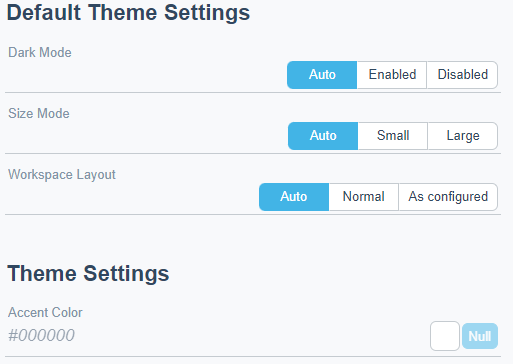
Abbildung:
Default theme settings tab
|
Component |
Description |
|
Dark Mode |
Select if you want to use dark mode. Für weitere Informationen siehe Theme Settings . |
|
Size Mode |
Select the size of icons and fonts. Für weitere Informationen siehe Theme Settings . |
|
Workspace layout |
Select the workspace. |
|
Accent Color |
Select accent color for the top toolbar. Für weitere Informationen siehe Theme Settings . |
 Regional Settings and Theme Settings
Regional Settings and Theme Settings
 Theme Settings
Theme Settings
 Lead and Shadow Relationship
Lead and Shadow Relationship
 User Settings – Theme Settings Tab
User Settings – Theme Settings Tab
 User Settings – Regional Settings Dialog Box
User Settings – Regional Settings Dialog Box
 Settings – Default Regional Settings Dialog Box
Settings – Default Regional Settings Dialog Box