
Concepto
Zigbee Modules LED
There is one LED on the front panel of the RP controller expansion Zigbee modules.
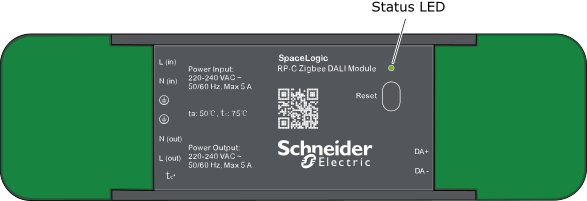
|
Function |
Color |
|
Status |
Red, Green |
Status LED
The Zigbee modules Status LED indicates the condition of the device.
|
LED Patterns |
Condition |
Recommended action |
|
Green, constant |
Normal operation, status OK. Device is online. During the initial device power-up process, the LED shows constant red light. As soon as the device is online, the LED returns to constant green light. |
No action required. |
|
Red, flashing fast (~5 Hz) |
Factory reset mode. The device is being reset to factory settings. When the factory reset is completed, the LED returns to constant green light. Para obtener más información, consulte Zigbee Modules Reset Button . |
No action required. |
 RP Controller Expansion Zigbee Modules
RP Controller Expansion Zigbee Modules
 RP-C-EXT-ZB-DALI
RP-C-EXT-ZB-DALI
 RP-C-EXT-ZB-0-10V
RP-C-EXT-ZB-0-10V
 Status LEDs
Status LEDs
 Zigbee Modules Reset Button
Zigbee Modules Reset Button