
Conceito
Unify Domains in the Server Structure Workflow
Use this workflow to unify domains and to make sure all the servers have the same domain after you add an Enterprise Central to your system. Related information can be found in the sections after the flowchart.
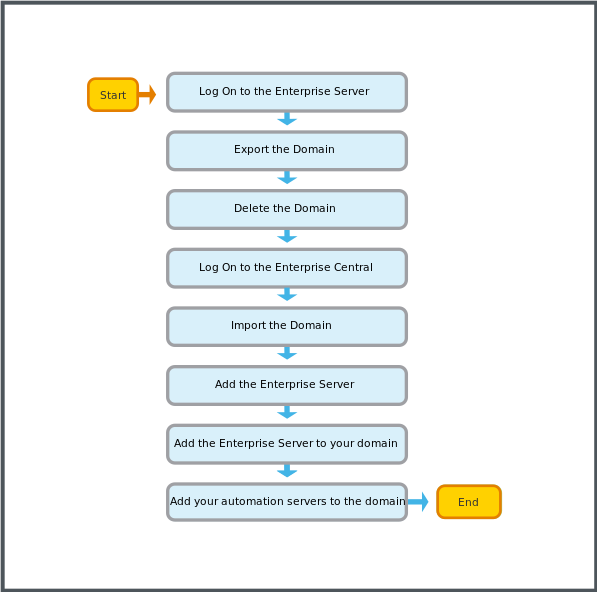
Log on to the Enterprise Server that you want to add to the Enterprise Central. Para mais informações, consulte Log on to WorkStation or WebStation .
Export the domain you want to use from the Enterprise Server. Para mais informações, consulte Import and Export of User Management Solutions .
Delete the domain from the Enterprise Server to avoid conflict. Para mais informações, consulte Deleting a Domain .
Log on to your Enterprise Central in order to import your domain and add the servers. Para mais informações, consulte Log on to WorkStation or WebStation .
Import the domain that you want to use to the Enterprise Central. Para mais informações, consulte Import and Export of User Management Solutions .
Add the Enterprise Server to the Enterprise Central. Para mais informações, consulte Adding an Existing Enterprise Server to an Enterprise Central .
Add the Enterprise Server to the domain of the Enterprise Central. Para mais informações, consulte Adding an Existing Enterprise Server to an Enterprise Central .
Add your automation servers to the domain of the Enterprise Server. Para mais informações, consulte Assigning an Automation Server to a Domain .
 Domains
Domains
 Multi-server Systems
Multi-server Systems
 Enterprise Central
Enterprise Central
 Automation Servers
Automation Servers
 Log on to WorkStation or WebStation
Log on to WorkStation or WebStation
 Import and Export of User Management Solutions
Import and Export of User Management Solutions
 Deleting a Domain
Deleting a Domain
 Adding an Existing Enterprise Server to an Enterprise Central
Adding an Existing Enterprise Server to an Enterprise Central