
Interface utilisateur
Create Object Wizard - Configure Log Processing Trend Log
Use the Configure Log Processing Trend Log of the Create Object wizard to create a log processing trend log to enable calculation within or between various trend logs.
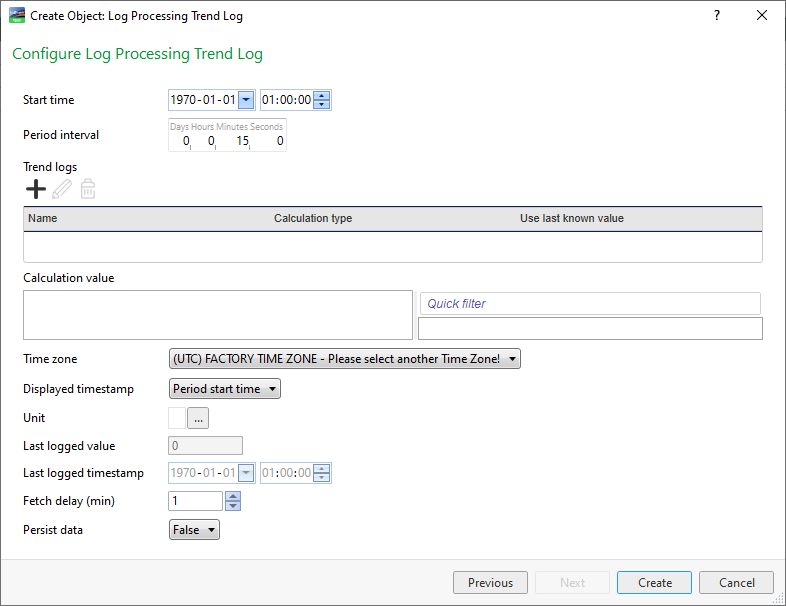
|
Component |
Description |
|
Start time |
Enter the starting date and time of the calculation. |
|
Period interval |
Type the time span of the calculation. |
|
Trend logs |
Displays trend logs that are used in the calculation. |
|

|
Click to add a trend log to be used in the calculation. |
|

|
Click to edit a trend log that is used in the calculation. |
|

|
Click to delete a trend log from the calculation. |
|
Name |
Displays the name of the trend log. |
|
Calculation type |
Displays the type of the calculation. |
|
Use last known value |
Displays the last known value of the calculation. |
|
Calculation value |
Type the formula for the calculation. Pour plus d'informations, voir Log Processing Trend Log . |
|
Quick filter |
Displays the list of available log processing trend logs. |
|
Time zone |
Select the time zone for your calculations. |
|
Displaying timestamp |
Select the point in calculations where you want your timestamp to be inserted. |
|
Unit |
Enter the unit of your log. |
|
Last logged value |
Displays the last logged value. |
|
Last logged timestamp |
Displays the date and time of the last logged timestamp |
|
Fetch delay (min) |
Select the waiting time before the calculation starts. |
|
Persist data |
Select True to store data in the database. |
 Log Processing Trend Log
Log Processing Trend Log
 Creating a Log Processing Trend Log
Creating a Log Processing Trend Log