Log on to rate and give feedback
1
2
3
4
5
Log on to rate
0

Interface de utilizador
Produtos:
AS-B, Enterprise Central, Enterprise Server, AS-P, Project Configuration Tool
Funcionalidades:
Tendências
Versão do produto:
3.2, 3.3, 2022
15-10-2020
Configure Log Processing Trend Log Item Dialog Box
Use the Configure Log Processing Trend Log Item dialog box of the Create Object wizard to create a log processing trend log to enable calculation within or between various trend logs.
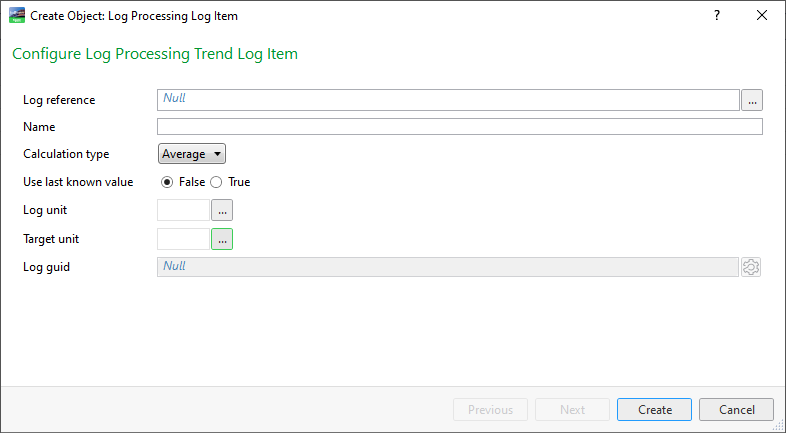
Imagem:
Configure Log Processing Trend Log dialog box
|
Component |
Description |
|
Log reference |
Enter the unique identifier of your trend log. |
|
Name |
Type the name of your trend log. |
|
Calculation type |
Select the calculation type for your trend log. |
|
Use last known value |
Select True to use the last know value from the trend log. |
|
Log unit |
Enter the input unit of your log. |
|
Target unit |
Enter the output unit of your log. |
|
Log guid |
Displays the unique identifier of the log. |
 Log Processing Trend Log
Log Processing Trend Log
 Configuring Log Processing Trend Log
Configuring Log Processing Trend Log