
How to
Installing a Remote Control on a Wall
You install a remote control (RP-C-RC-BLE) on a wall using the base delivered with the device.
Refer to the dimensional drawing before installing the remote control.
action_zoom_plus_stroke 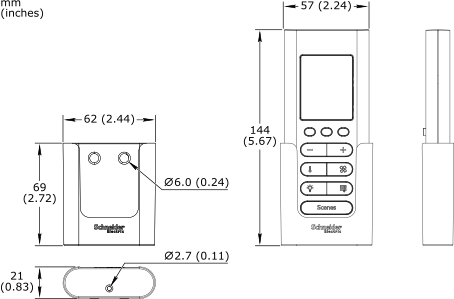
Ensure that you have the proper mounting hardware.
Find a suitable location on the wall for mounting the remote control.
Hold the base against the wall and mark the place where the two drill holes should be on the wall.
Tip:You can also install the remote control on a wall using adhesive tape.
action_zoom_plus_stroke 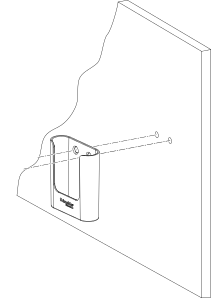
Fasten the base on the wall using two self-tapping screws with flat countersunk screw heads and wall anchors (optional).
Tip:Use two Philips 4.2 mm (0.165 in.) diameter self-tapping screws with flat countersunk screw heads of diameter 8.1 mm (0.319 in.).
action_zoom_plus_stroke 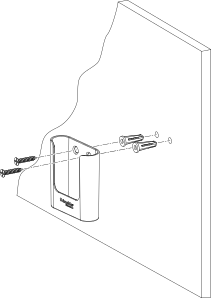
Mount the remote control into the base.
action_zoom_plus_stroke 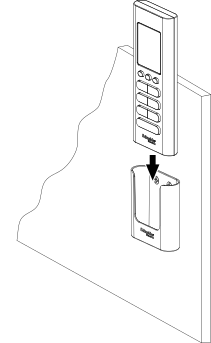
Fasten the remote control to the base using a self-tapping screw with a flat countersunk screw head and a maximum length 13 mm (0.512 in.).
Tip:Use a Philips 2.2 mm (0.087 in.) diameter self-tapping machine screw with a 4.3 mm (0.169 in.) diameter flat countersunk screw head.
action_zoom_plus_stroke 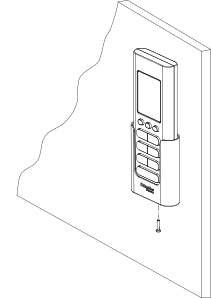
You can now use the remote control.
 RP Series Expansion Remote Control Device Installation
RP Series Expansion Remote Control Device Installation
