Log on to rate and give feedback
1
2
3
4
5
Log on to rate
0

Concept
Products:
AS-B, Edge Server, Enterprise Central, Enterprise Server, AS-P, Virtual Project Servers
Functionalities:
Basic Functionality
Product version:
2023, 2024
12/16/2022
Properties Grid
The Properties grid is one of the three ways to access the properties of a selected object in WorkStation. For more information, see Object Properties .
You access the Properties grid of an EcoStruxure BMS object (e.g., alarm, trend log, value) when you navigate in the List view and you want to keep the List view elements visible.
You use the Properties grid to add new properties, edit values, change units or execute any action related to the property of the given object.
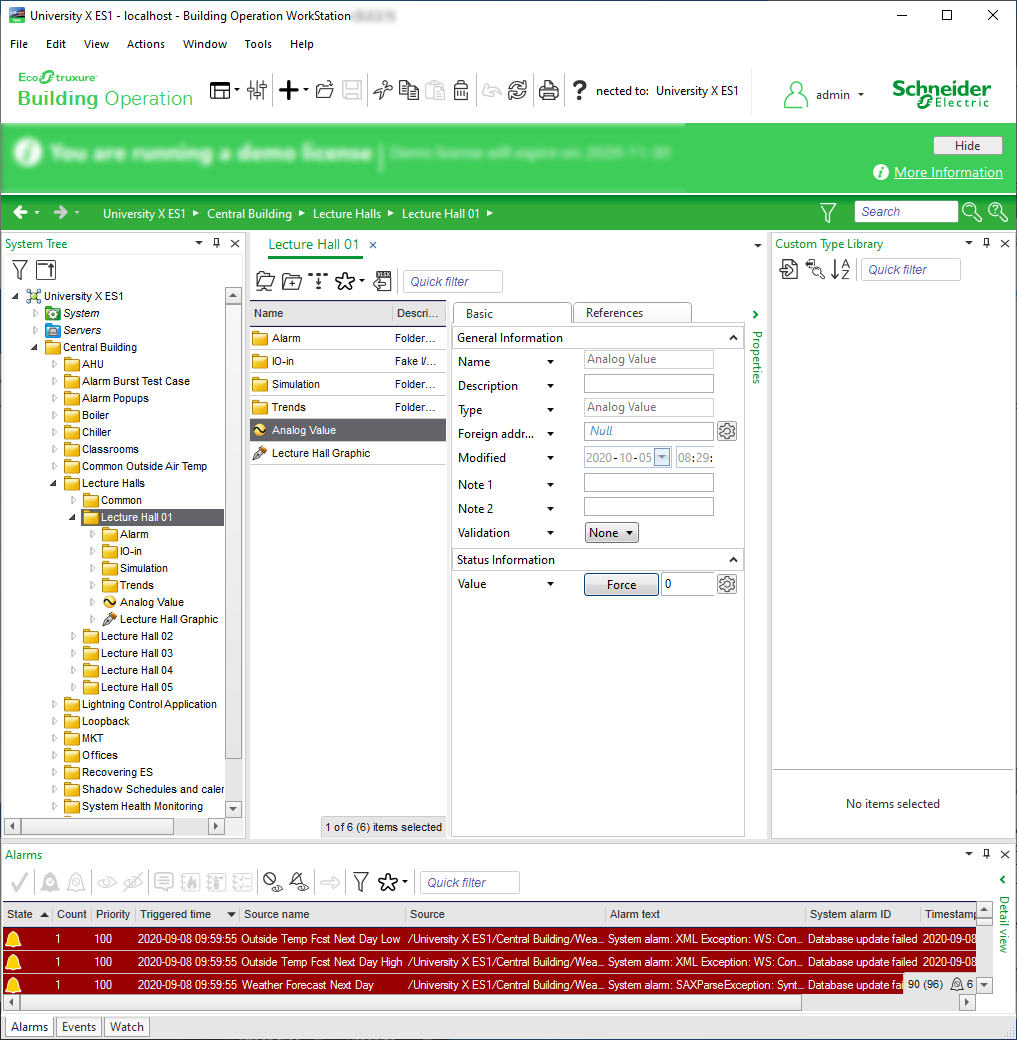
Use the property context menu to open the menu specific for the given property from the properties list. The content of the property context menu depends on the property you are working with.
For more information, see Property Context Menu .
 Object Properties
Object Properties
 Property Context Menu
Property Context Menu
 Workspace Components and Customization
Workspace Components and Customization