登录以评价并提供反馈
1
2
3
4
5
登录以评价
0

概念
产品:
AS-L, AS-B, Enterprise Central, Enterprise Server, AS-P, Project Configuration Tool
功能:
基本功能
产品版本:
2.0, 2.1, 3.0, 3.1
2020/10/7
Properties Grid
The Properties grid is one of the three ways to access the properties of a selected object in WorkStation. 有关更多信息,请参阅 Object Properties .
You access the Properties grid of an EcoStruxure BMS object (e.g., alarm, trend log, value) when you navigate in the List view and you want to keep the List view elements visible.
You use the Properties grid to add new properties, edit values, change units or execute any action related to the property of the given object.
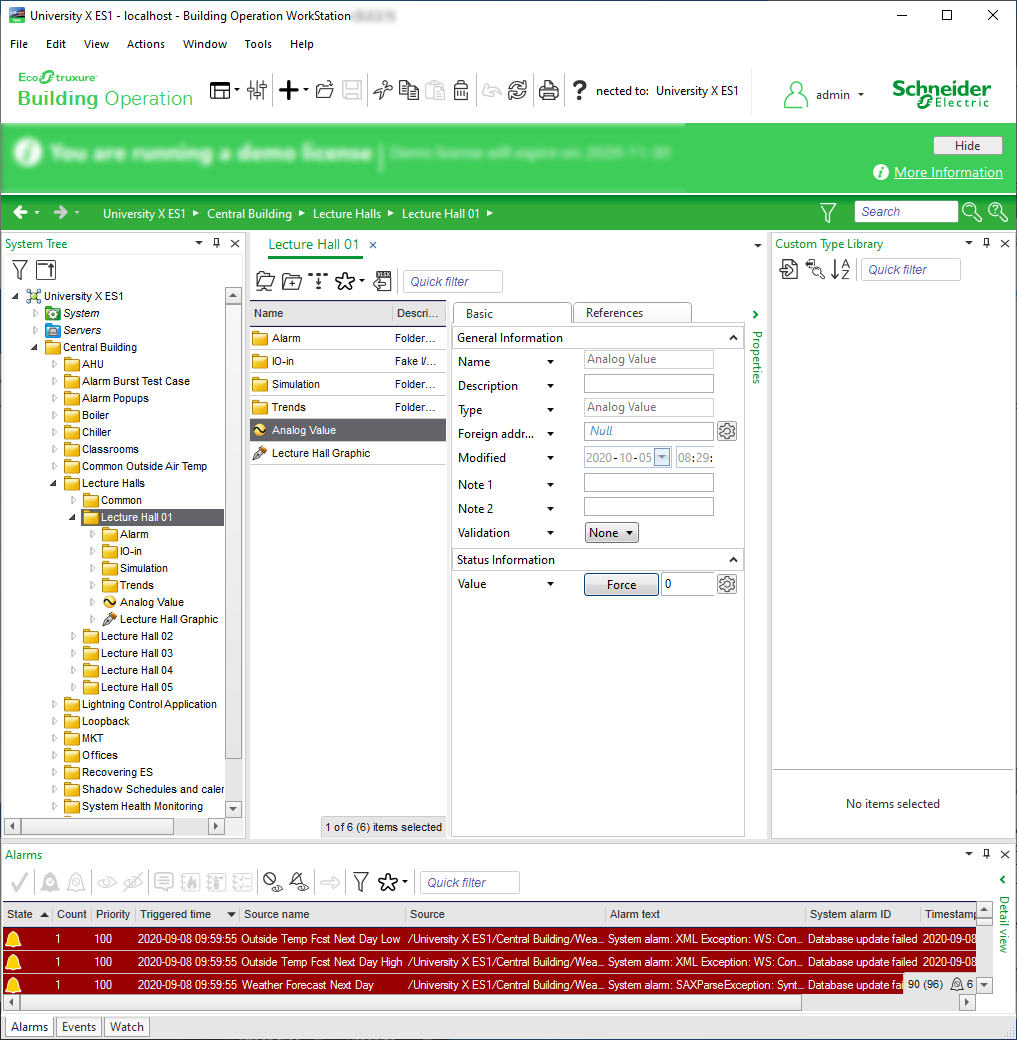
Use Left-Click context menu to open the menu specific for the given property from the properties list. The content of the Left-Click context menu depends on the property you are working with.
 Object Properties
Object Properties
 Workspace Components and Customization
Workspace Components and Customization