
Concept
RP-C-RC-BLE
The RP-C-RC-BLE remote control connects wirelessly to the RP-C-EXT-MS-BLE multi-sensor and enables the occupants of modern office buildings to control the comfort level of their space.
The remote control base can be easily mounted onto a wall or partition. If required, the remote control can be permanently fixed into the base using screws.
The remote control communicates with the multi-sensor using the Bluetooth Low Energy wireless communication protocol and pairs with the multi-sensor in the room.

Remote Control Safety Information
This section provides safety information specific to the remote control (RP-C-RC-BLE). Carefully read the instructions before trying to install, operate, service, or maintain the equipment.
For more information, see Remote Control Safety Information .
Remote Control Wireless Connectivity
The remote control (RP-C-RC-BLE) is a Bluetooth Low Energy (BLE) enabled product. You use the wireless connection for communication with the RP Series expansion multi-sensor (RP-C-EXT-MS-BLE).
For more information, see RP Series Expansion Remote Control Wireless Connectivity .
Remote Control Device Installation
The remote control (RP-C-RC-BLE) is delivered with a base that allows the remote control to be installed on a wall or partition.
For more information, see RP Series Expansion Remote Control Device Installation .
Remote Control User Interface
The remote control (RP-C-RC-BLE) user inferface consists of an LCD display and a keypad with 10 keys.
For more information, see Remote Control User Interface .
Remote Control Commissioning
The remote control (RP-C-RC-BLE) is commissioned to make the device operational. The pairing process enables the device to communicate with the multi-sensor (RP-C-EXT-MS-BLE).
For more information, see Commissioning the Remote Control .
Remote Control Firmware Upgrade
The remote control (RP-C-RC-BLE) firmware upgrade process is performed over the air (OTA). The remote control firmware is included in the multi-sensor (RP-C-EXT-MS-BLE) firmware. Once the remote control connects to a multi-sensor with a different firmware version, an update is performed automatically with no user intervention.
For more information, see SmartX IP Controller Device Firmware Management .
Remote Control Regulatory Compliance and Approvals
This section provides information on regulatory compliance and approvals for the remote control (RP-C-RC-BLE).
For more information, see Remote Control Regulatory Compliance and Approvals .
Specifications
| Electrical | |
DC input supply voltage
|
3.0 VDC
|
DC input source
|
1 pcs of 3.0 V Lithium coin CR2450 battery
a
|
| a) The battery should only be replaced by qualified service personnel. Contact Schneider Electric to replace the battery. | |
Battery operating life
|
Minimum 5 years
a
|
| a) In an operating environment of 15 to 30 °C (59 to 86 °F) and normal office use. | |
| Environment | |
Ambient temperature, operating
|
0 to 40 °C (32 to 104 °F)
|
Ambient temperature, storage
|
0 to 40 °C (32 to 104 °F)
|
Humidity
|
20 to 90 % RH non-condensing
|
| Material | |
Ingress protection rating
|
IP 30
|
| Mechanical | |
Dimensions, remote control
|
57 W x 143 H x 18 D mm (2.24 W x 5.63 H x 0.71 D in.)
|

|
|
Dimensions, base
|
62 W x 69 H x 21 D mm (2.44 W x 2.72 H x 0.83 D in.)
|
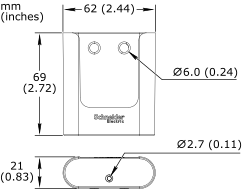
|
|
Weight, including battery
|
0.105 kg (0.231 lb)
|
Installation
|
Partition or bearing wall using the base
|
| Bluetooth Low Energy | |
Communication protocol
|
Bluetooth
®
5.0 Low Energy compliant
|
Frequency band
|
2.4 GHz
|
Maximum communication distance
|
Line-of-sight: 50 m (164 ft)
|
Maximum output power
|
8 dBm
|
Antenna
|
Integrated chip antenna
|
Over-the-air (OTA) firmware update
|
Yes
|
| Display | |
Display resolution
|
128 x 96 pixels
|
Display size
|
35 W x 43 H mm (1.4 W x 1.7 H in.)
|
Display type
|
FSTN monochrome LCD
|
| Keypad | |
Keys
|
3 context-sensitive keys for navigation and selecting options in the different screens
|
6 keys for controlling lights, blinds, temperature setpoint, and fan speed
|
|
1 key for selecting scenes
|
|
 Hardware Overview
Hardware Overview
 Remote Control Safety Information
Remote Control Safety Information
 RP Series Expansion Remote Control Wireless Connectivity
RP Series Expansion Remote Control Wireless Connectivity
 RP Series Expansion Remote Control Device Installation
RP Series Expansion Remote Control Device Installation
 Remote Control User Interface
Remote Control User Interface
 Remote Control Overview
Remote Control Overview
 Commissioning the Remote Control
Commissioning the Remote Control
 SmartX IP Controller Device Firmware Management
SmartX IP Controller Device Firmware Management
 Remote Control Communication
Remote Control Communication
 Remote Control Regulatory Compliance and Approvals
Remote Control Regulatory Compliance and Approvals