Log on to rate and give feedback
1
2
3
4
5
Log on to rate
0

Interface de utilizador
Produtos:
RP-C-RC-BLE
Funcionalidades:
Funcionalidade básica
Versão do produto:
3.2, 3.3, 2022, 2023, 2024, 7.0
10-11-2020
Information Screen
Use the Information screen to get information on the remote control and the connection status.
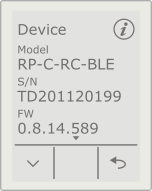
Imagem:
Information screen
|
Component |
Description |
|
Device |
|
|
Model |
Displays the remote control model. |
|
S/N |
Displays the remote control serial number. |
|
FW |
Displays the remote control firmware version number. |
|
Connection |
|
|
Status |
Displays the connection status. (synchronized or disconnected) |
|

|
Press the left context-sensitive key to go to the Connection page. |
|

|
Press the middle context-sensitive key to go to the Device page. |
|

|
Press the right context-sensitive key to return to the Home screen. |
 Remote Control Overview
Remote Control Overview
 Home Screen
Home Screen