Log on to rate and give feedback
1
2
3
4
5
Log on to rate
0

User Interface
Products:
RP-C-RC-BLE
Functionalities:
Basic Functionality
Product version:
3.2, 3.3, 2022, 2023, 2024, 7.0
11/10/2020
Scenes Screen
Use the Scenes screen to select a set of predefined room comfort settings.
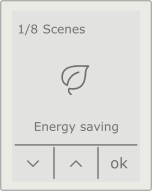
Figure:
Scenes screen
|
Component |
Description |
|
#/# |
Displays number of the selected scene and the total number of scenes available. |
|
Scenes |
Displays the available scene options. |
|
(icon) |
Displays the icon for the selected scene. |
|
(scene name) |
Displays the name of the selected scene. |
|

|
Press the left context-sensitive key to select the next scene option. |
|

|
Press the middle context-sensitive key to select the previous scene option. |
|
ok |
Press the right context-sensitive key to change to the selected scene option and return to the previous screen. |
 Remote Control Overview
Remote Control Overview
 Home Screen
Home Screen