
Konzept
Remote Control Overview
The handheld remote control allows you to control the room comfort settings in an office building. With the remote control, you can change the setpoint for room temperature, fan speed, light level, position and rotation of the blinds, and select different scenes.
The remote control has an LCD display and a keypad with 10 keys.
The remote control enters standby mode after 10 seconds of inactivity. Press any key on the keypad to wake up the remote control.

|
Key |
Description |
|
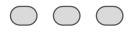
|
Three context-sensitive keys Press to navigate and select options in the different screens. In standby mode, press to go to the Home screen. |
|
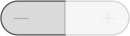
|
- key Press to decrease a setpoint, level, or value in the different screens. In standby mode, press to go to the Home screen. |
|
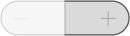
|
+ key Press to increase a setpoint, level, or value in the different screens. In standby mode, press to go to the Home screen. |
|
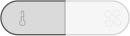
|
Temperature key Press to go to the Temperature screen where you change the temperature setpoint. Für weitere Informationen siehe Temperature Screen . |
|
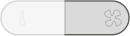
|
Fan speed key Press to go to the Fan speed screen, where you change the fan speed. Für weitere Informationen siehe Fan Speed Screen . |
|
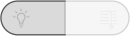
|
Lights key Press to go to the Lights level screen, where you change the light level. Für weitere Informationen siehe Lights Level Screen . |
|
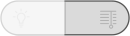
|
Blinds key Press to go to the Blinds position screen, where you change the position of the blinds. Für weitere Informationen siehe Blinds Position Screen . |
|
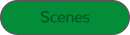
|
Scenes key Press to go to the Scenes screen, where you select a set of predefined room comfort settings. Für weitere Informationen siehe Scenes Screen . |
 Home Screen
Home Screen
 Temperature Screen
Temperature Screen
 Fan Speed Screen
Fan Speed Screen
 Lights Level Screen
Lights Level Screen
 Blinds Position Screen
Blinds Position Screen
 Scenes Screen
Scenes Screen