Log on to rate and give feedback
1
2
3
4
5
Log on to rate
0

User Interface
Products:
RP-C-RC-BLE
Functionalities:
Basic Functionality
Product version:
3.2, 3.3, 2022, 2023, 2024, 7.0
11/10/2020
Temperature Screen
Use the Temperature screen to change the temperature setpoint.
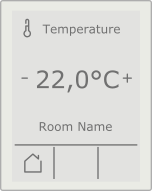
Figure:
Temperature screen
|
Component |
Description |
|
Temperature |
Displays the temperature setpoint. |
|
(room name) |
Displays the name of the room or location. |
|
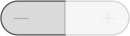
|
Press the - key to decrease the temperature setpoint with 0.5° for each press. |
|
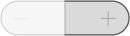
|
Press the + key to increase the temperature setpoint with 0.5° for each press. |
|

|
Press the left context-sensitive key to go to the Home screen. |
 Remote Control Overview
Remote Control Overview
 Home Screen
Home Screen