
Interfejs użytkownika
Property Context Menu – New Submenu
Use the New submenu to create new objects.
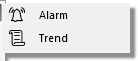
|
Command |
Description |
|
Alarm |
Click to open the Create Object wizard where you create an alarm. Więcej informacji zawiera Create Object Dialog – Naming the Object Page . An alarm monitors a variable and alerts you if the monitored variable matches the configured alarm conditions. Więcej informacji zawiera Alarms Overview . |
|
Trend |
Click to open the Create Object wizard where you create trend logs, trend log lists, or trend charts. Więcej informacji zawiera Create Object Dialog – Naming the Object Page . The function of a trend log is to log the variable that it is connected to and store the records. Więcej informacji zawiera Trends Overview . |
 Property Context Menu
Property Context Menu
 Property Context Menu
Property Context Menu