Log on to rate and give feedback
1
2
3
4
5
Log on to rate
0

User Interface
Products:
WebStation
Functionalities:
Dashboards
Product version:
2024, 7.0
10/30/2025
Alarm Sankey Chart Dialog Box
Use the Alarm Sankey Chart dialog box to configure and edit an alarm Sankey chart.
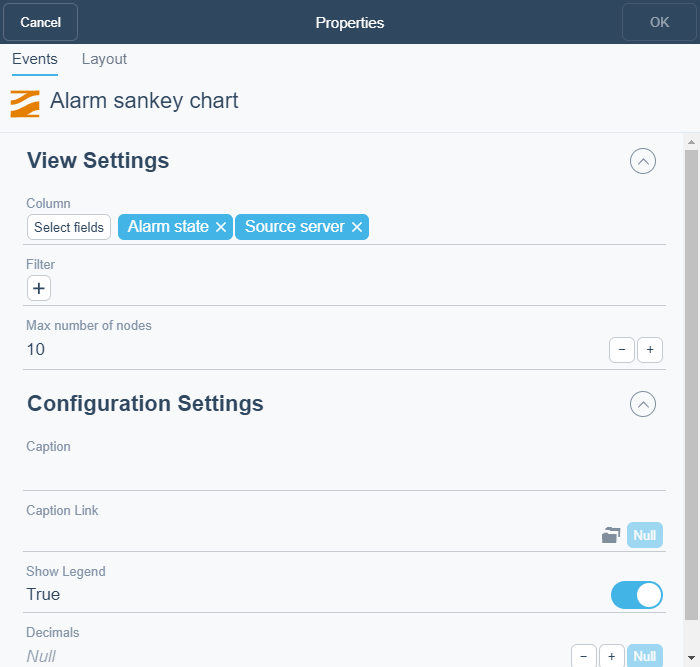
Figure:
Alarm Sankey Chart dialog box
|
Component |
Description |
|
Column |
Select the column(s) you want to display in the widget. |
|
Filter |
Select the filter you want to apply. |
|
Max number of nodes |
Enter the number of bars you want to display in the chart. |
|
Caption |
Type a caption for the widget. |
|
Caption Link |
Select to make a link to an object that is relevant to the values that are displayed in the widget. |
|
Show Legend |
Click True to display the name and color of the trend log in the widget. |
|
Decimals |
Select the number of decimals you want to display. |
 How Dashboards Work
How Dashboards Work
 Dashboard Widgets
Dashboard Widgets
 Widget Dialog Box – Layout Tab
Widget Dialog Box – Layout Tab