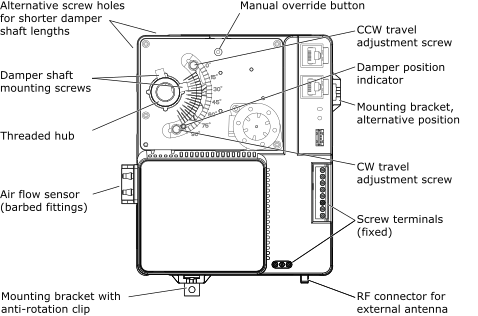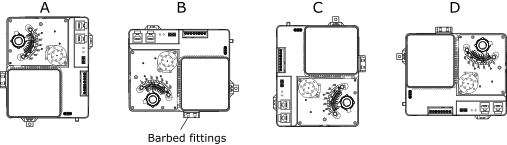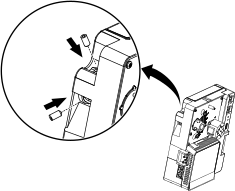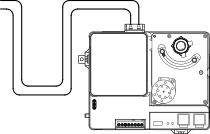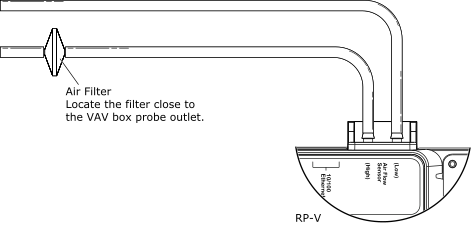Comment faire pour
Installing RP-V on a Damper that Rotates Counter-Clockwise (CCW) to Open
You install the RP-V directly over the VAV damper shaft for damper positioning control and air flow sensing. When you install the RP-V on a damper that rotates counter-clockwise (CCW) to open, use WorkStation or the Commission mobile application to ensure that the configured direction of the actuator rotation matches the damper type.
Refer to the dimensional drawing before installing the RP-V.
action_zoom_plus_stroke 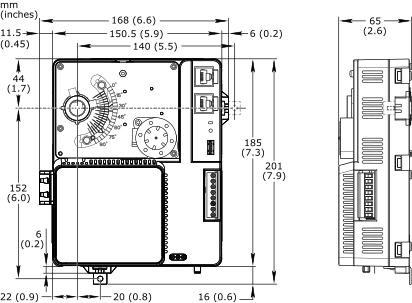
Ensure that the damper is of the type that opens by turning the damper shaft counter-clockwise (CCW).
action_zoom_plus_stroke 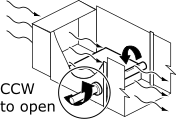
Determine the damper shaft length (L) and diameter (D).
action_zoom_plus_stroke 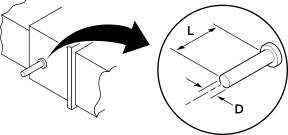
When the exposed damper shaft length (L) is less than 54 mm (2.125 inches) but greater than 22.2 mm (0.875 inch), move the two damper shaft mounting screws to the alternative screw holes for shorter damper shaft lengths.
Pour plus d'informations, voir Moving the Damper Shaft Mounting Screws to the Alternative Positions for Short Shafts Only on RP-V .
When the damper shaft diameter (D) is equal to 9.5 mm (0.375 inch), install an AM-135 shaft adapter on the damper shaft.
Pour plus d'informations, voir Installing an AM-135 Shaft Adapter on a 9.5 mm (0.375 inch) Diameter Damper Shaft .
Rotate the damper shaft to fully closed (CW) position.
action_zoom_plus_stroke 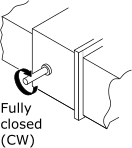
Press and hold the manual override button and rotate the actuator hub to fully closed (CW) position.
action_zoom_plus_stroke 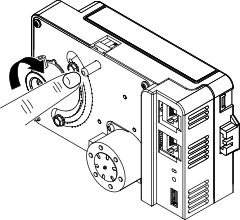
Release the manual override button. If necessary, rotate the actuator hub slightly to make the button return to the fully extended position.
Loosen the two damper shaft mounting screws using a 1/8-inch hex key and slide the controller over the damper shaft until the anti-rotation clip comes in close contact with the mounting area on the VAV box.
DéclarationWhen necessary due to mounting area restrictions or obstacles, the anti-rotation clip can be moved from the mounting bracket at the bottom of the controller (factory delivered location) to the mounting bracket on the side of the controller (alternative location).
action_zoom_plus_stroke 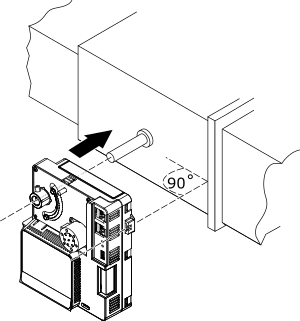
To preload the damper for closed position, rotate the controller counter-clockwise (CCW) about three degrees or 10 mm (0.4 inch) off centerline of the damper.
action_zoom_plus_stroke 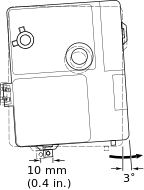
Tighten the two damper shaft mounting screws to the recommended torque using a torque wrench. For steel damper shafts, 6.8 to 7.9 Nm (60 to 70 lbf.in) is recommended. For aluminum damper shafts, 4.0 to 5.1 Nm (35 to 45 lbf.in) is recommended.
DéclarationWhen using the alternative positions for shorter damper shaft lengths, tighten the mounting screw that can be accessed, rotate the hub 90 degrees counter-clockwise (CCW) and tighten the other screw, then rotate the hub back 90 degrees clockwise (CW). Recommended screw tightening torque:
Steel damper shafts: 6.8 to 7.9 Nm (60 to 70 lbf.in)
Aluminum damper shafts: 4.0 to 5.1 Nm (35 to 45 lbf.in)
DéclarationWhen using an AM-135 shaft adapter, position the cutout section of the adapter cylinder to match the damper shaft mounting screw positions, before you tighten the screws against the damper shaft through the cutout section. Do not tighten the screws against the adapter cylinder.
action_zoom_plus_stroke 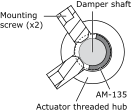
action_zoom_plus_stroke 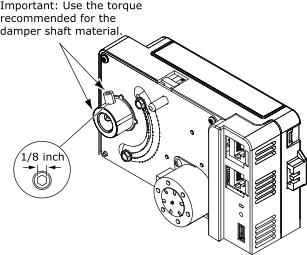
Rotate the controller clockwise (CW) back into alignment with the centerline of the damper. The damper should now be tightly closed.
action_zoom_plus_stroke 
Using the controller's anti-rotation clip as a template, mark and drill a pilot hole in the VAV box.
Ensure the mounting hole position does not affect the performance of the VAV terminal unit. If the damper movement is affected, install the anti-rotation clip in the mounting bracket on the side of the controller (alternative location).
Secure the anti-rotation clip to the VAV box using a #10 self-tapping sheet metal screw.
action_zoom_plus_stroke 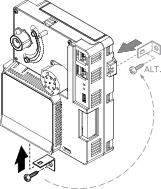
Press and hold the manual override button and rotate the damper counter-clockwise (CCW) to fully open position by rotating the damper shaft.
action_zoom_plus_stroke 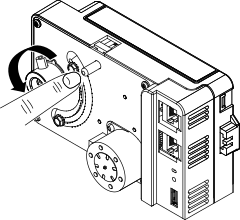
Release the manual override button. If necessary, rotate the actuator hub slightly to make the button return to the fully extended position.
Loosen the CCW travel adjustment screw using a 1/4-inch hex key, slide the screw to the damper position indicator, and tighten the screw to 1.4 to 2.0 Nm (12 to 18 lbf.in) using a torque wrench.
DéclarationLoosen the screw only a quarter of a turn.
action_zoom_plus_stroke 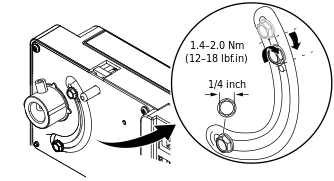
Verify that damper can rotate freely between the fully open and fully closed positions. There must be no binding between the actuator and damper, or obstructions hindering the damper operation.
action_zoom_plus_stroke 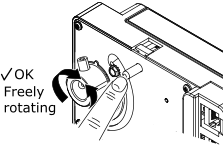
In WorkStation, ensure that Counterclockwise to open is the chosen direction of the actuator rotation to open the damper.
Pour plus d'informations, voir Configuring Flow Balance Data .
DéclarationIn the Commission mobile application, ensure that CCW is the chosen direction of rotation to open the damper. Pour plus d'informations, voir Vérification manuelle de la direction de la rotation du clapet .
 RP-V Device Installation
RP-V Device Installation
 Installing RP-V on a Damper that Rotates Clockwise (CW) to Open
Installing RP-V on a Damper that Rotates Clockwise (CW) to Open
 Installing an AM-135 Shaft Adapter on a 9.5 mm (0.375 inch) Diameter Damper Shaft
Installing an AM-135 Shaft Adapter on a 9.5 mm (0.375 inch) Diameter Damper Shaft
 Moving the Damper Shaft Mounting Screws to the Alternative Positions for Short Shafts Only on RP-V
Moving the Damper Shaft Mounting Screws to the Alternative Positions for Short Shafts Only on RP-V
 Connecting an Air Velocity Probe to the RP-V Air Flow Sensor
Connecting an Air Velocity Probe to the RP-V Air Flow Sensor
 Wiring a Screw Terminal on RP-V
Wiring a Screw Terminal on RP-V
 Powering Up an RP-V Controller
Powering Up an RP-V Controller
 Configuring Flow Balance Data
Configuring Flow Balance Data
 Vérification manuelle de la direction de la rotation du clapet
Vérification manuelle de la direction de la rotation du clapet
 MP-V or RP-V Damper Actuator Does Not Move or Respond to Position Commands
MP-V or RP-V Damper Actuator Does Not Move or Respond to Position Commands