Log on to rate and give feedback
1
2
3
4
5
Log on to rate
0

User Interface
Products:
Operator Display
Functionalities:
Basic Functionality
Product version:
3.3, 2022, 2023, 2024, 7.0
7/22/2021
Inputs Screen
Use the Inputs screen to display and edit the Analog, Binary, and Multi-State inputs of the selected device.
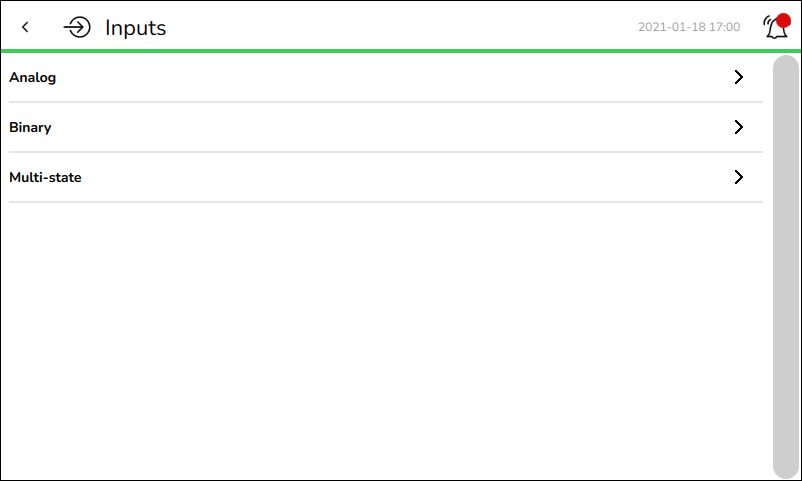
Figure:
Inputs screen
|
Component |
Description |
|
Analog |
Tap to open the Inputs/Analog screen, where you view the available analog inputs on this device. For more information, see Inputs/Analog Screen . |
|
Binary |
Tap to open the Inputs/Binary screen, where you view the available binary inputs on this device. For more information, see Inputs/Binary Screen . |
|
Multi-State |
Tap to open the Inputs/Multi-State screen, where you view the available multi-state inputs on this device. For more information, see Inputs/Multi-State Screen . |
 Inputs/Analog Screen
Inputs/Analog Screen
 Inputs/Binary Screen
Inputs/Binary Screen
 Inputs/Multi-State Screen
Inputs/Multi-State Screen