
User Interface
Alarms Screen
Use the Alarms screen to display alarms for all the devices available on this Operator Display.
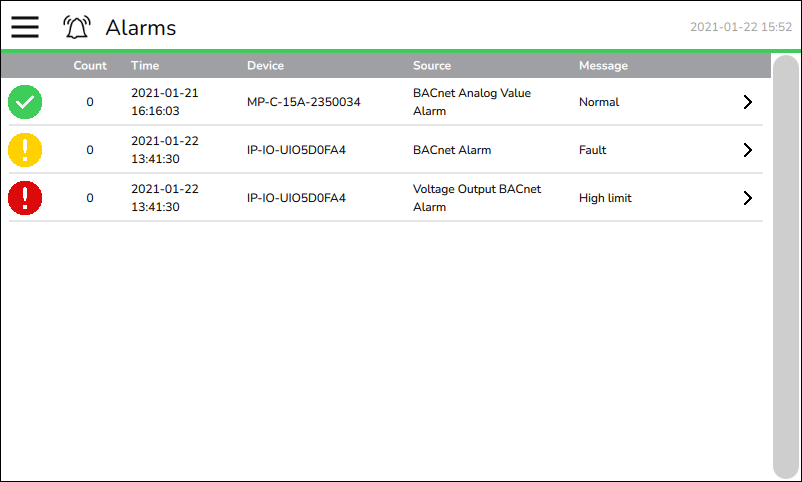
|
Component |
Description |
|
Count |
Displays the number of times the alarm has been activated before it is acknowledged. |
|
Time |
Displays the date and time of the most recent alarm state change. |
|
Device |
Displays the name of the device. |
|
Source |
Displays the name of the input, output or value that activated the alarm. |
|
Message |
Displays the alarm message corresponding to the alarm state. For more information, see Alarm Handling . |
|

|
Indicates an active alarm in the state Alarm that is not acknowledged. For more information, see Alarm Handling . |
|

|
Indicates an active alarm in the state Fault that is not acknowledged. For more information, see Alarm Handling . |
|

|
Indicates an active alarm that is acknowledged. For more information, see Alarm Handling . |
|

|
Indicates a reset alarm that is not acknowledged. For more information, see Alarm Handling . |
|

|
Tap to open the alarm detail screen, where you view more information and acknowledge the alarm. For more information, see Alarm Detail Screen . |
 Alarm Handling
Alarm Handling
 Alarm Detail Screen
Alarm Detail Screen