
User Interface
About Screen
Use the About screen to display more information on Operator Display.
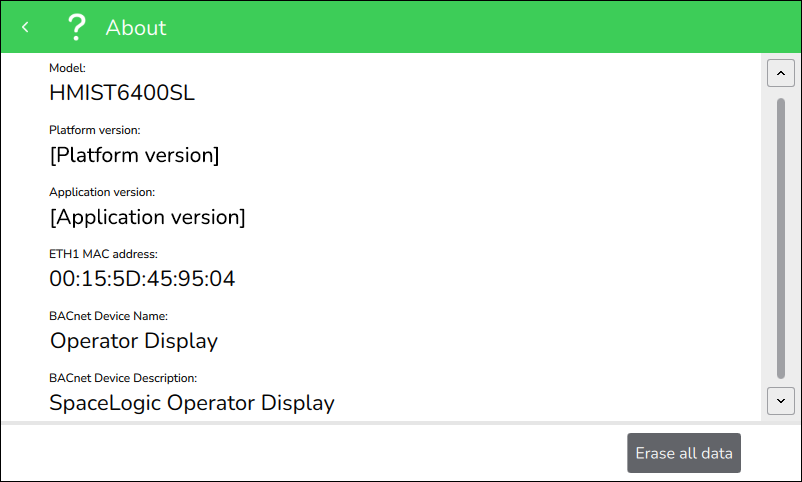
|
Component |
Description |
|
Model |
Displays the Operator Display part number. |
|
Platform version |
Displays current platform version number. |
|
Application version |
Displays the current firmware version number. |
|
ETH1 MAC address |
Displays the MAC address for the Ethernet interface. |
|
BACnet Device Name |
Displays the device name defined in the BACnet Setup screen. For more information, see Configuring the BACnet/IP Network Communication . |
|
BACnet Device Description |
Displays the device description defined in the BACnet Setup screen. For more information, see Configuring the BACnet/IP Network Communication . |
|
Erase all data |
Tap to erase the device list, logs, and users from the Operator Display. The only data remaining will be the firmware version and time setting. This task requires administrator permissions. |
 Operator Display Overview
Operator Display Overview
 Hardening Specifics
Hardening Specifics
 Configuring the BACnet/IP Network Communication
Configuring the BACnet/IP Network Communication