
Пользовательский интерфейс
Semantic Engineering Navigation Search Tab
Use the Semantic Engineering Navigation Search dialog box to navigate in the Semantic Engineering view.
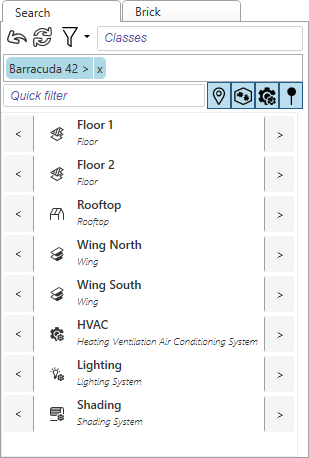
|
Component |
Description |

|
Undo last change Click to undo the last filtering. |
|

|
Refresh Click to refresh. |
|

|
Semantic Item Filter Menu Click to open the semantic filtering item menu. Более подробную информацию см. Semantic Filtering Item Menu . |
|
[ Classes ] |
Classes Enter a character or word to get a list of semantic classes to filter on. |
|
[ Quick Filter ] |
Enter a word or a character to filter on. Более подробную информацию см. Quick Filter . |

|
Downwards Click to navigate downwards in the semantic model. |

|
Upwards Click to navigate upwards in the semantic model. |
|
[ Double-click ] |
Double-click to open the semntic item in the Semantic Editing Table view. Более подробную информацию см. Clearing the Semantic Editing Table View . |
 Semantic Engineering Overview
Semantic Engineering Overview
 Semantic Engineering View
Semantic Engineering View
 Semantic Engineering Menu
Semantic Engineering Menu
 Semantic Engineering Navigation Brick Tab
Semantic Engineering Navigation Brick Tab
 Semantic Editing Table
Semantic Editing Table
 Semantic Engineering Context Menu
Semantic Engineering Context Menu