
Concept
Non-isolated RS-485 Adapter
The Non-isolated RS-485 Adapter (SXWNISORS48510001) is used when connecting an RP or MP controller to the following networks:
BACnet MS/TP (RS-485) network including non-isolated controllers
Modbus RTU (RS-485) subnetwork including Modbus devices

The adapter converts the controller RS-485 Com port RJ45 interface to screw terminals, which is required to be able to connect the controller to a BACnet MS/TP or Modbus RTU subnetwork.
A separate connection cable is required to connect the adapter to the controller. The cable is not included and needs to be purchased separately.
The Non-isolated RS-485 Adapter is used when connecting an IP based RP or MP controller (BACnet/IP controller) to a BACnet MS/TP network that includes non-isolated controllers, such as the b3 BACnet family of zone controllers.
The adapter can be used with BACnet/IP controller models that support reconfiguration for BACnet MS/TP communication. For more information, see SpaceLogic RS-485 Adapters .
The BACnet/IP controller needs to be reconfigured to communicate with automation servers based on the BACnet MS/TP protocol, instead of the BACnet/IP protocol. For more information, see Allocating Flexible Ports .
The Non-isolated RS-485 Adapter is used when connecting an RP or MP controller to a Modbus RTU subnetwork that includes Modbus devices that are non-isolated or isolated.
The adapter can be used with RP and MP controller models that support Modbus RTU communication. For more information, see SpaceLogic RS-485 Adapters .
One of the controller's RS-485 port(s) needs to be configured for Modbus RTU communication. For more information, see Allocating Flexible Ports .
RS-485 Adapter Device Installation
The RS-485 adapter has a protruding bracket on each long side with a mounting hole to facilitate installation of the device with two screws (not included). The device can also be fastened using cable ties or mounted in line with a cable run. The RS-485 adapter is suitable for plenum use.
For more information, see Installing an RS-485 Adapter .
Non-isolated RS-485 Adapter Connection and Wiring
The Non-isolated RS-485 Adapter is equipped with an RJ45 port for connection to an RP or MP controller RS-485 Com port and a 4-position removable screw terminal block for connection to a BACnet MS/TP (RS-485) network or Modbus RTU (RS-485) subnetwork.
For more information, see Non-isolated RS-485 Adapter Connection and Wiring .
RS-485 Adapter Regulatory Compliance and Approvals
This section provides information on regulatory compliance and approvals for the RS-485 Adapters.
For more information, see RS-485 Adapter Regulatory Compliance and Approvals .
Specifications
| Electrical | |
DC input supply voltage
|
0 V
|
Maximum power consumption
|
0 W
|
| Environment | |
Ambient temperature, operating
|
0 to 50 °C (32 to 122 °F)
|
Ambient temperature, storage
|
-40 to +70 °C (-40 to +158 °F)
|
Humidity
|
Maximum 95 % RH non-condensing
|
| Material | |
Plastic flame rating
|
UL94 V-0
|
Plenum rating
|
UL 2043
|
Ingress protection rating
|
IP 20
|
| Mechanical | |
Dimensions
|
|
See drawing below
|
|
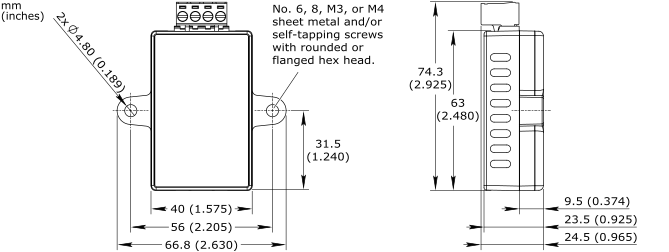
|
|
Weight
|
40 g (1.41 oz)
|
Installation
|
Connection to RS-485 Com A or Com B via Cat 5 UTP cable (not included)
a
|
| a) For more information, see chapter “Connecting a Non-isolated RS-485 Adapter”. | |
Installation options
|
The adapter can be fastened using screws or cable ties or mounted in line with a cable run.
a
|
Approved for plenum installation (UL 2043)
|
|
| a) For more information, see chapter “Installing an RS-485 Adapter”. | |
Maximum Cat 5 UTP cable length
|
0.3 m (12 inches)
|
| The Cat 5 UTP cable is not included. | |
| Hardware | |
Connectors
|
RS-485, 4-pole removable screw terminal block
|
RS-485, RJ45 port
|
|
 Hardware Overview
Hardware Overview
 RS-485 Adapters
RS-485 Adapters
 SpaceLogic RS-485 Adapters
SpaceLogic RS-485 Adapters
 RP-C BACnet MS/TP Support
RP-C BACnet MS/TP Support
 Allocating Flexible Ports
Allocating Flexible Ports
 Installing an RS-485 Adapter
Installing an RS-485 Adapter
 Non-isolated RS-485 Adapter Connection and Wiring
Non-isolated RS-485 Adapter Connection and Wiring
 RS-485 Adapter Regulatory Compliance and Approvals
RS-485 Adapter Regulatory Compliance and Approvals
 RS-485 Communications
RS-485 Communications
 Wiring
Wiring