
User Interface
User Management Dialog Box – Appearance Tab
Use the Appearance tab to configure user settings such as language, time, and display mode.
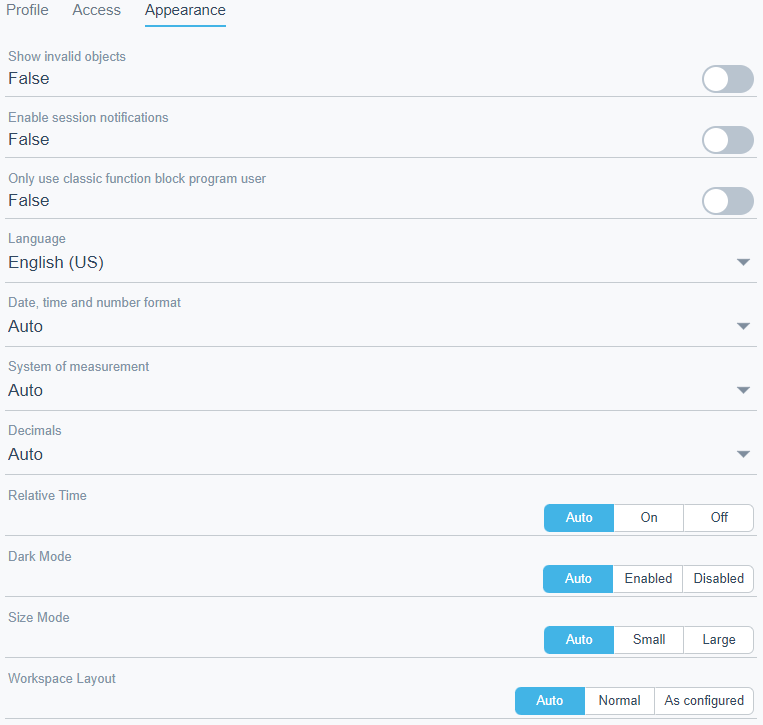
|
Component |
Description |
|
Show invalid objects |
Select if the user should be able to see invalid objects. For more information, see Invalid Objects . |
|
Enable session notification |
Select if the user should be able to enable session notifications. |
|
Only use classic function block program user |
Select if the user only can use classic function block program. For more information, see Graphical Programming . |
|
Language |
Select the user’s language. For more information, see Regional Settings . |
|
Date, time and number format |
Select the user’s date, time, and number format. For more information, see Regional Settings . |
|
System of measurement |
Select the user’s system of measurement. For more information, see Regional Settings . |
|
Decimals |
Select the user’s decimals. For more information, see Regional Settings . |
|
Relative time |
Select the user’s relative time. For more information, see Regional Settings . |
|
Dark Mode |
Select the user’s dark mode. For more information, see Theme Settings . |
|
Size Mode |
Select the user’s size mode. For more information, see Theme Settings . |
|
Workspace Mode |
Select the user’s workspace. |
 Create and Administer User Accounts in WebStation
Create and Administer User Accounts in WebStation
 Theme Settings
Theme Settings
 Regional Settings
Regional Settings
 User Management Dialog Box – Profile Tab
User Management Dialog Box – Profile Tab
 User Management Dialog Box – Access Tab
User Management Dialog Box – Access Tab