
用户界面
General Tab
Use the General tab to rename the server, select the default logon domain, and to configure the password policy.
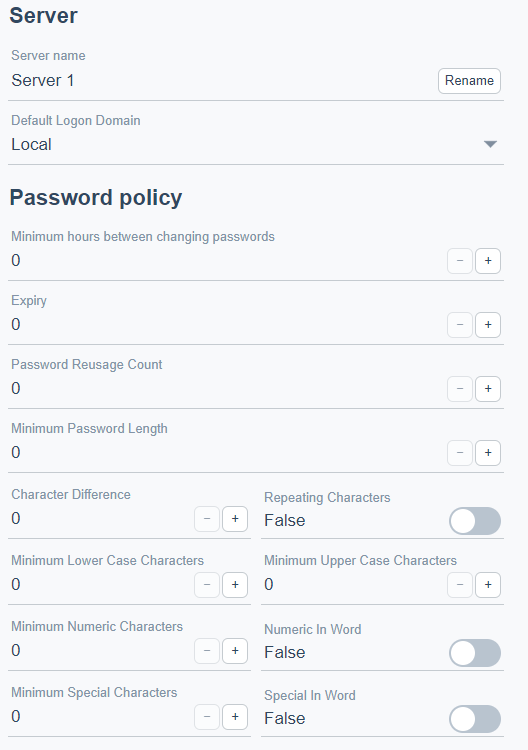
|
Component |
Description |
|
Server name |
Click to rename the server. |
|
Default log on domain |
Select the default domain from the list. |
|
Minimum number of hours between password changes |
Enter the minimum number of hours required between password changes. To disable this feature, enter 0. In this case, users can change their passwords immediately. |
|
Expiry |
Select to limit the days a password is in effect. You then enter the number of days before compulsory password change. The value of 0 specifies that the password does not expire. |
|
Password Reusage Count |
Enter the number of passwords that have to be different before you can use the same password again. To disable this feature, enter 0. |
|
Minimum Password Length |
Enter the minimum number of characters allowed in a password. To disable this feature, enter 0. |
|
Characters Difference |
Enter the number of characters that must be different from the characters in the last password. To disable this feature, enter 0. |
|
Repeating characters |
Select true to allow repeating characters. |
|
Minimum Lowercase Characters |
Enter the minimum number of lowercase characters allowed in a password. To disable this feature, enter 0. |
|
Minimum Uppercase Characters |
Enter the minimum numbers of uppercase characters allowed in a password. To disable this feature, enter 0. |
|
Minimum Numeric Characters |
Enter the minimum of numeric characters allowed in a password. To disable this feature, enter 0. |
|
Numeric In Word |
Select to require that numeric characters cannot be the first or last character. |
|
Minimum Special Characters |
Enter the minimum number of special characters allowed in a password. To disable this feature, enter 0. |
|
Special in Word |
Select to require that special characters cannot be the first or last character. |
 Password Policy
Password Policy
 Configuring the Password Policy
Configuring the Password Policy
 Configuring the Password Policy using WebStation
Configuring the Password Policy using WebStation