Log on to rate and give feedback
1
2
3
4
5
Log on to rate
0

User Interface
Products:
AS-B, Edge Server, Enterprise Central, Enterprise Server, AS-P, Virtual Project Servers
Functionalities:
Basic Functionality
Product version:
2024, 7.0
11/30/2023
Forced Values List in WebStation
Use the Forced Values List box to force or unforce values.
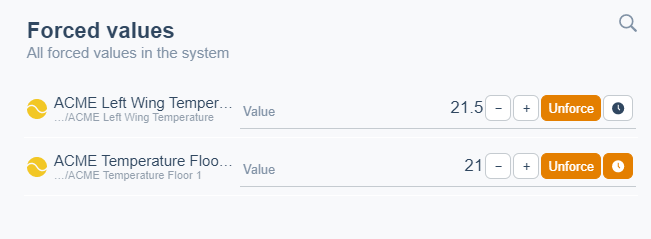
Figure:
Forced Values List
|
Component |
Description |
|
Forced value column |
Displays the values name and the address to the value. Click the value name to navigate to the values properties. |
|
Unforce |
Click to unforce a forced value. |

|
Set timeout Click to open the Set timeout dialog and set a timeout for the forced value. |
|

|
Enter a word or a character to filter on. For more information, see Quick Filter . |
 Diagnostics in WebStation
Diagnostics in WebStation
 Forced Values
Forced Values
 Quick Filter
Quick Filter