Log on to rate and give feedback
1
2
3
4
5
Log on to rate
0

Interfaz de usuario
Productos
AS-B, Edge Server, Enterprise Central, Enterprise Server, AS-P, Project Configuration Tool
Funcionalidades:
Tendencias
Versión del producto:
2024
30/11/2023
Diagnostics Trendlogs List in WebStation
Use the Diagnostics Trendlogs List to view and edit unconfigured logs and to start stopped logs.
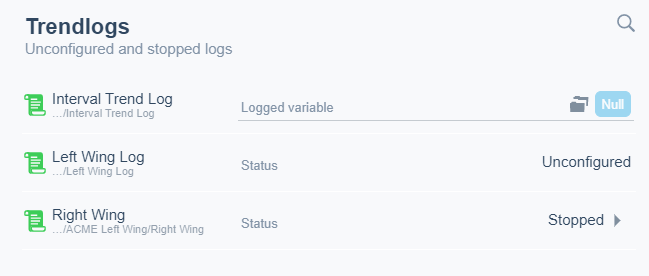
Figura:
Diagnostics Trendlogs List
|
Component |
Description |
|
Log column |
Displays the log name and the address to the log. Click the log name to open the properties for the log. |
|
Stopped |
Displays the status of the log. Click Stopped to start the log. |
|
Logged variable |
Click to browse for an object you want to log. |
|

|
Enter a word or a character to filter on. Para obtener más información, consulte Filtro rápido . |
 Diagnostics in WebStation
Diagnostics in WebStation
 Diagnostics Trendlogs List in WebStation
Diagnostics Trendlogs List in WebStation
 Trends Overview
Trends Overview
 Filtro rápido
Filtro rápido