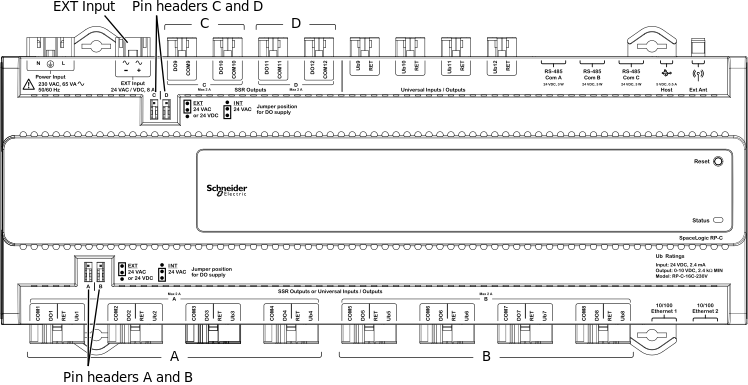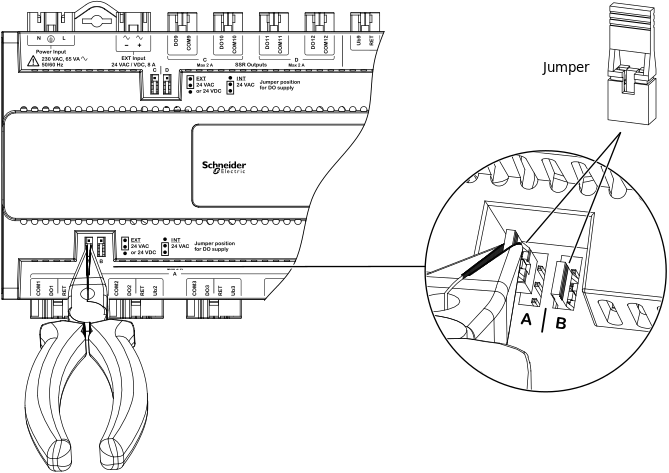Log on to rate and give feedback
1
2
3
4
5
Log on to rate
0

How to
Products:
RP-C
Functionalities:
Hardware
Product version:
2023, 2024
3/30/2023
Selecting External or Internal Power Supply to SSR Outputs on RP-C-16C-F-230V Using Jumpers
You select an external power supply (24 VAC/VDC) or the internal transformer (24 VAC, 19 VA) to power a group of solid-state relay (SSR) outputs (DOs) on the RP-C-16C-F-230V controller by placing a jumper on the pin header for that DO group on the controller.
To select external or internal power supply to SSR outputs using jumpers
Locate the pin header for the group of SSR outputs (DOs) that you want to power from an external power supply or the internal transformer.
action_zoom_plus_stroke 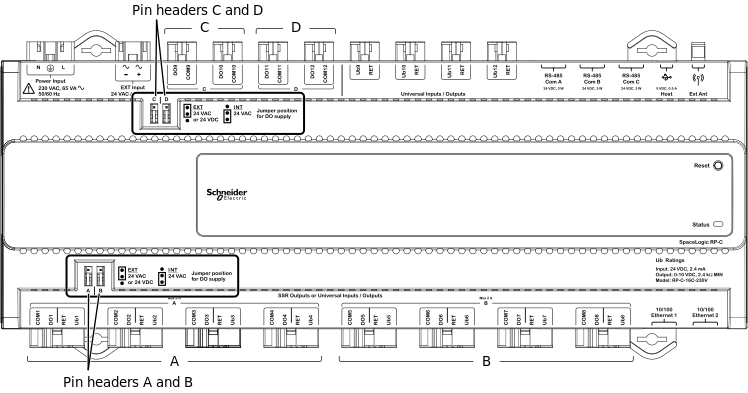
Place the jumper in either the upper or lower position on the pin header to select either an external power supply or the internal transformer to power the DO group.
Upper position: External power supply (24 VAC/VDC)
Lower position: Internal transformer (24 VAC, 19 VA)
Tip:Use pliers to place the jumper on the pin header.
action_zoom_plus_stroke 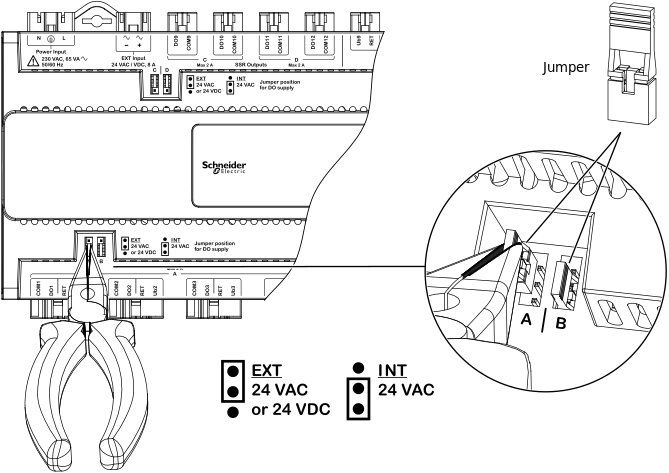
 Jumper-selectable External or Internal Power Supply to SSR Outputs on RP-C-16C-F-230V
Jumper-selectable External or Internal Power Supply to SSR Outputs on RP-C-16C-F-230V
 RP-C Device Installation
RP-C Device Installation
 RP-C Models
RP-C Models
 Solid-state Relay (SSR) Outputs with Power Distribution on RP-C-16C-F-230V
Solid-state Relay (SSR) Outputs with Power Distribution on RP-C-16C-F-230V