
Konzept
Return Licenses on EcoStruxure BMS servers not Connected to Internet Workflow
Use this workflow to return licenses when neither Device Administrator nor the EcoStruxure BMS servers are connected to the Internet.
Do not use this workflow if you are on a semi online system where the EcoStruxure BMS servers are not connected to Internet, but the Device Administrator is connected to the Internet.
You need one computer running Device Administrator that is connected to Internet.
Related information can be found in the sections after the flowchart.
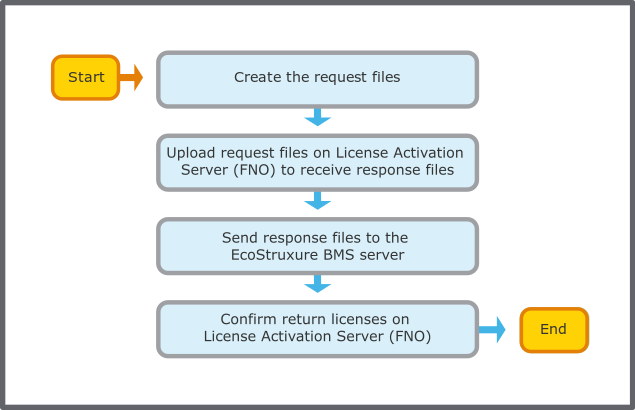
You create request files to get a response file with returned licenses from License Activation Server.
You gather, and download, the license information from the EcoStruxure servers. This information is used to identify the licenses that is to be returned from License Activation Server.
Für weitere Informationen siehe Creating the Request Files when Activating Licenses on EcoStruxure BMS Server not Connected to Internet .
You upload request files to License Activation Server with license information so that you can receive response files that you send to the EcoStruxure BMS server.
This step must be done a computer that is connected to Internet and has access to License Activation Server.
Für weitere Informationen siehe Uploading Request Files .
You send the response files from License Activation Server to the EcoStruxure BMS server when you want to return licenses.
Für weitere Informationen siehe Sending the Response Files to the Selected EcoStruxure BMS Server when Returning Licenses .
You confirm the return of licenses so that License Activation Server can active the returned licenses again.
This step must be done a computer that is connected to Internet and has access to License Activation Server.
Für weitere Informationen siehe Confirming the Return of Licenses on the License Activation Server .
 Centralized Licensing Overview
Centralized Licensing Overview
 Creating the Request Files when Activating Licenses on EcoStruxure BMS Server not Connected to Internet
Creating the Request Files when Activating Licenses on EcoStruxure BMS Server not Connected to Internet
 Uploading Request Files
Uploading Request Files
 Sending the Response Files to the EcoStruxure BMS Server when Activating Licenses
Sending the Response Files to the EcoStruxure BMS Server when Activating Licenses
 Confirming the Return of Licenses on the License Activation Server
Confirming the Return of Licenses on the License Activation Server