
Interfaz de usuario
Cuadro de diálogo de un widget de una firma de consumo
Utilice el cuadro de diálogo del Widget de una Firma de consumo para configurar y editar una firma de consumo.
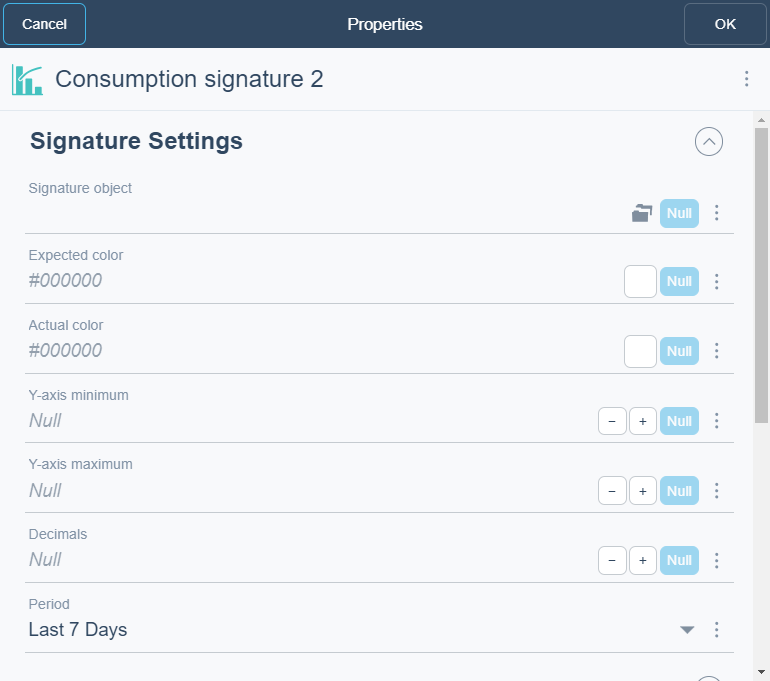
|
Componente |
Descripción |
|
Objeto de firma |
Select the column(s) you want to display in the widget. |
|
Color previsto |
Select the filter you want to apply. |
|
Color real |
Enter the number of bars you want to display in the chart. |
|
Eje Y mínimo |
Enter the Y-axis minimum. |
|
Eje Y máximo |
Enter the Y-axis maximum. |
|
Decimales |
Select the number of decimals you want to display. |
|
Período |
Select the period you want to display.
|
|
Leyenda |
Type a caption for the widget. |
|
Enlace de leyenda |
Select to make a link to an object that is relevant to the values that are displayed in the widget. |
|
Mostrar leyenda |
Click True to display the name and color of the trend log in the widget.
|
|
Mostrar límites de alarma |
Click True to show alarm limits. |
|
Mostrar líneas de cuadrícula |
Click True to show gridlines. |
|
Mostrar período |
Click True to show period. |
 Cómo funcionan los paneles
Cómo funcionan los paneles
 Widgets de panel
Widgets de panel
 Cuadro de diálogo del widget – Pestaña de diseño
Cuadro de diálogo del widget – Pestaña de diseño