Log on to rate and give feedback
1
2
3
4
5
Log on to rate
0

Interfaz de usuario
Productos
AS-B, Edge Server, Enterprise Central, Enterprise Server, AS-P, Project Configuration Tool
Funcionalidades:
Alarmas
Versión del producto:
2024, 7.0
06/03/2024
Data Configuration Dialog Box
Use the Data Configuration dialog box to add binding data.
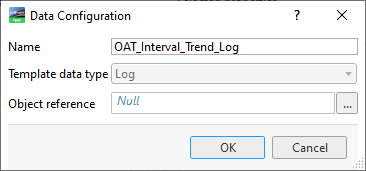
Figura:
Data Configuration dialog box
|
Component |
Description |
|
Name |
Enter a name for the binding. |
|
Template data type |
Select the data type. |
|
Object reference |
Enter a path to the object. |
 XLSX Reports Overview
XLSX Reports Overview
 XLSX Reports Workflow
XLSX Reports Workflow
 Creating an XLSX Report
Creating an XLSX Report
 Creating and Configuring the XLSX Template
Creating and Configuring the XLSX Template
 Adding the Context to the XLSX Spreadsheet
Adding the Context to the XLSX Spreadsheet
 XLSX Report Template Tab
XLSX Report Template Tab
 Context Configuration – Template Tab
Context Configuration – Template Tab
 Context Configuration – Calculation Tab
Context Configuration – Calculation Tab
 Context Configuration – Misc Tab
Context Configuration – Misc Tab