
Interface utilisateur
PKI Settings Dialog Box – Basic Tab
Use the PKI Settings dialog box – basic tab to configure the global certificate settings so that the EcoStruxure Building Operation servers can communicate with the PKI server using EST.
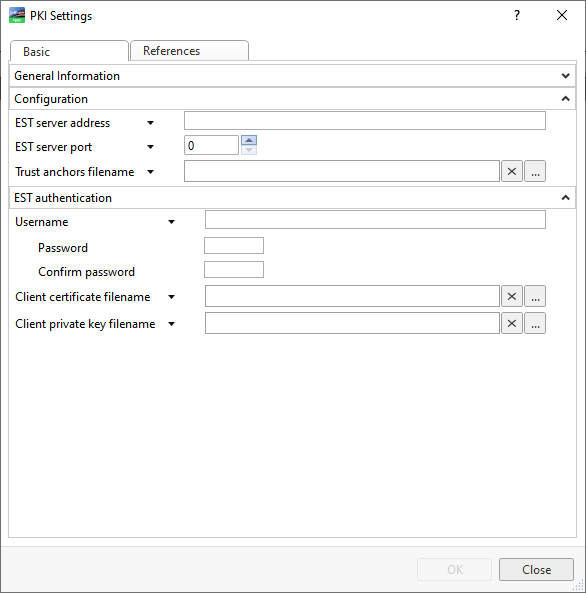
|
Component |
Description |
|
EST server address |
Type the address to the PKI server that is using the EST protocol. |
|
EST server port |
Enter the PKI server port. |
|
Trust anchor filename |
Browse to the file that contains the PEM-formatted CAs and intermediate certificates that are utilized during the initial handshake to establish trust. |
|
Username |
Type the username for the authentication. |
|
Password |
Type the password for the user. |
|
Confirm password |
Confirm the password for the user. |
|
Client certificate filename |
Browse to the client certificate file when certificate authentication is needed. |
|
Client private key filename |
Browse to the file that contains the client’s private key that is used when certification is required. |
 Public Key Infrastructure in EcoStruxure Building Operation
Public Key Infrastructure in EcoStruxure Building Operation
 Web Server Certificate Dialog Box – Basic Tab
Web Server Certificate Dialog Box – Basic Tab