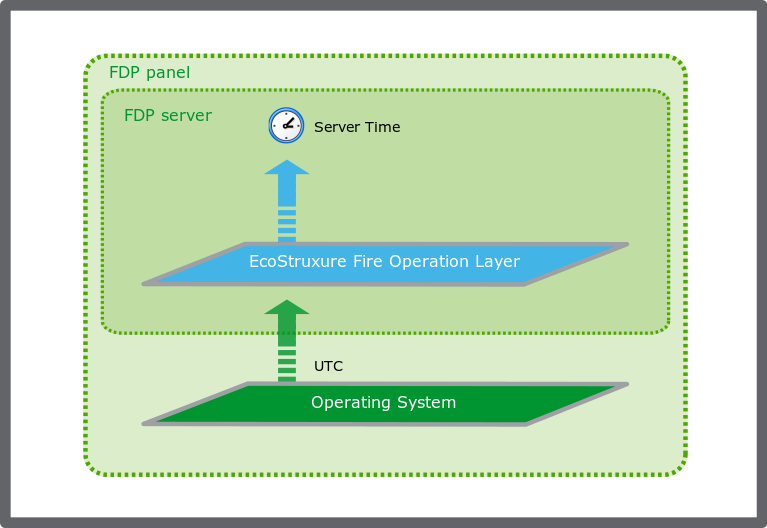Log on to rate and give feedback
1
2
3
4
5
Log on to rate
0

Explicación de procesos
Productos
AS-B, Edge Server, Enterprise Central, Enterprise Server, AS-P, Project Configuration Tool
Funcionalidades:
Localización
Versión del producto:
2024, 7.0
03/12/2024
Changing a FDP Server Time Zone
You change a FDP server time zone to adjust the UTC offset according to the region where the FDP server is located.
To change a FDP server time zone
In WorkStation, in the System Tree pane, expand the FDP server you want to change the time zone for.
Expand System and then select Time Settings .
On the Zone Info tab, change the time zone.
AvisoIf the required time zone is not predefined, you can create a custom time zone. Para obtener más información, consulte Creating a FDP Server Custom Time Zone .
 FDP Server Time and Time Zone Configuration
FDP Server Time and Time Zone Configuration
 Creating a FDP Server Custom Time Zone
Creating a FDP Server Custom Time Zone