Log on to rate and give feedback
1
2
3
4
5
Log on to rate
0

Interfaz de usuario
Productos
AS-B, Enterprise Server, AS-P, Project Configuration Tool
Funcionalidades:
Tendencias
Versión del producto:
3.2, 3.3, 2022
15/10/2020
Actions Menu – Modification Submenu
Use the Modification submenu to manually add a trend log record or import trend log data from an .XML file to a trend log.
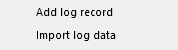
Figura:
The trend log Actions menu, Modification submenu
|
Command |
Description |
|
Add log record |
Click to open the Add trend log record dialog box where you add values and comments to a manual trend log. Para obtener más información, consulte Manually Adding a Trend Log Record to a Trend Log .. |
|
Import log data |
Click to open an .XML file and import the log data to the selected trend log. Para obtener más información, consulte Importing Log Data to a Trend Log .. |
 Trend Log Lists
Trend Log Lists
 Actions Menu
Actions Menu
 Manual Trend Log Properties – Basic Tab
Manual Trend Log Properties – Basic Tab
 Add Trend Log Record Dialog Box
Add Trend Log Record Dialog Box
 Manually Adding a Trend Log Record to a Trend Log
Manually Adding a Trend Log Record to a Trend Log
 Importing Log Data to a Trend Log
Importing Log Data to a Trend Log