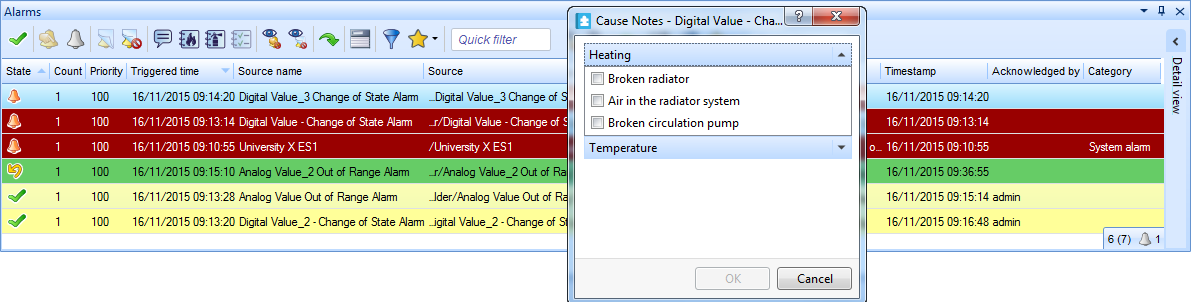Log on to rate and give feedback
1
2
3
4
5
Log on to rate
0

How to
Products:
Automation Server, AS-B, Enterprise Server, AS-P, Virtual Project Servers
Functionalities:
Alarms
Product version:
1.9
12/14/2016
Adding a Cause Note to an Alarm
You add a cause note to an alarm to report the cause of the alarm.
To add a cause note to an alarm
In WorkStation, in the System Tree pane, select the alarm object to which you want to add a cause note.
In the User action view, in the Cause note group box, enter the cause note you want to add to the alarm.
action_zoom_plus_stroke 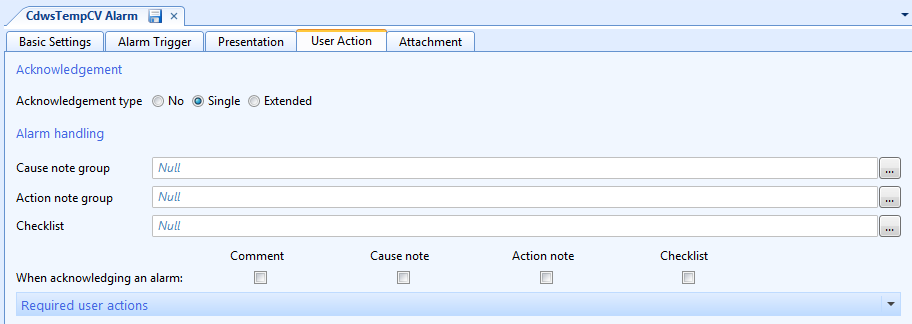
Click the Save button
.action_zoom_plus_stroke 
To add a cause note to an alarm you must have created one in advance and defined its content.
 Creating a Cause Note
Creating a Cause Note
 Create Alarm Wizard – User Action Page
Create Alarm Wizard – User Action Page
 Cause Notes
Cause Notes