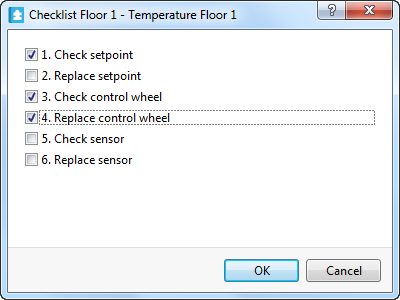Log on to rate and give feedback
1
2
3
4
5
Log on to rate
0

How to
Products:
WorkStation, WebStation
Functionalities:
Alarms
Product version:
1.8, 1.9
1/3/2013
Adding a Check Mark to a Checklist
You add a check mark to a checklist to show which steps you have completed to solve the cause of the alarm.
To add a check mark to a checklist
In WorkStation or WebStation, in the Alarms pane, right-click the alarm and then click Checklist .
Select the steps you have completed.
action_zoom_plus_stroke 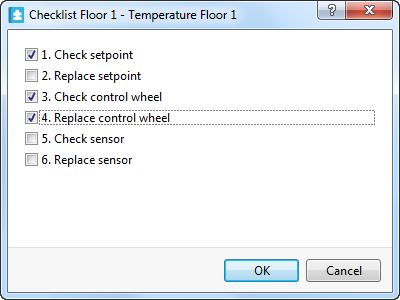
Click OK .
The steps in the checklist are added to the alarm.
 Checklists
Checklists
 Viewing a Checklist
Viewing a Checklist
 Alarms Pane and Alarm View
Alarms Pane and Alarm View
 Alarms Pane Context Menu
Alarms Pane Context Menu
 Alarms Pane and Alarm View Toolbar
Alarms Pane and Alarm View Toolbar