Log on to rate and give feedback
1
2
3
4
5
Log on to rate
0

Användargränssnitt
Produkter:
WorkStation
Funktionaliteter:
Grundläggande funktionalitet
Produktversion:
2.0, 2.1, 3.0, 3.1, 3.2, 3.3, 2022, 2023
2018-10-23
Address Bar
Use the Address bar to browse the system. The Address bar is located at the top of the Workspace.

Figur:
The Address bar
The Address bar is the equivalent of the Address bar in Windows and can be used for browsing the system and for copying addresses that you want to paste in other areas of the system, for example, in the Bindings View.
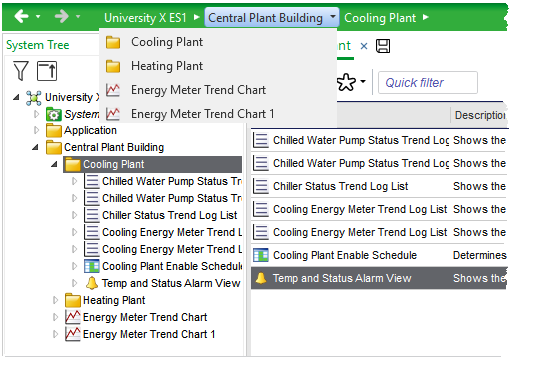
Figur:
The Address bar
|
Button |
Description |
|

|
Show/Hide non-presentation objects Click to show non-presentation objects. |
 Showing Non-Presentation Objects in the System Tree Pane
Showing Non-Presentation Objects in the System Tree Pane
 Workspaces
Workspaces