Log on to rate and give feedback
1
2
3
4
5
Log on to rate
0

Interface utilisateur
Produits :
AS-L, AS-B, Enterprise Central, Enterprise Server, AS-P, Project Configuration Tool
Fonctionnalités :
Calendriers
Version produit :
2.0, 2.1, 3.0, 3.1
24/10/2018
Advanced Schedule Editor – Graphic View
Use the Graphic view to graphically display the scheduled events.
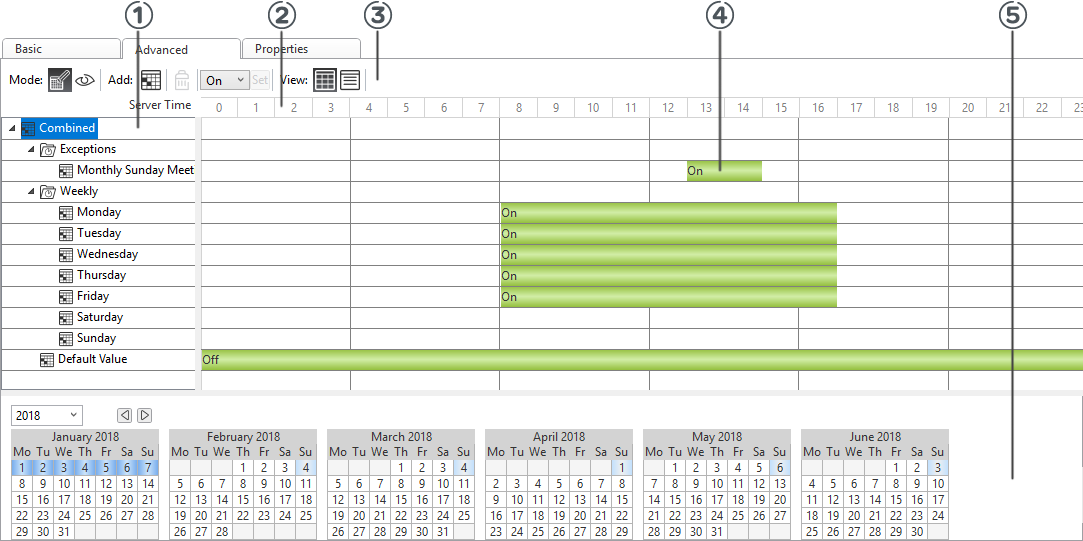
Figure :
Advanced Schedule Editor – Graphic View
|
Number |
Description |
|

|
Schedule event tree Displays weekly and exception events. |
|

|
Client and server time bar Displays the client time and the EcoStruxure BMS server time. |
|

|
Advanced view toolbar Click the buttons to manage schedules. Pour plus d'informations, voir Advanced Schedule Editor Toolbar . |
|

|
Time value periods Displays the beginning and end times and the values associated with the scheduled events. |
|

|
Calendar overview Displays in blue the dates that contain exception events. |
 Advanced View of the Schedule Editor
Advanced View of the Schedule Editor
 Advanced Schedule Editor Toolbar
Advanced Schedule Editor Toolbar