Log on to rate and give feedback
1
2
3
4
5
Log on to rate
0

Interfaccia dell'utente
Prodotti:
AS-B, Enterprise Central, Enterprise Server, AS-P, Project Configuration Tool
Funzionalità:
Allarmi
Versione del prodotto:
3.2, 3.3, 2022
15/10/2020
Alarm Control Panel – Categories View
Use the Categories view to create, edit, and remove categories that can be connected to an alarm.
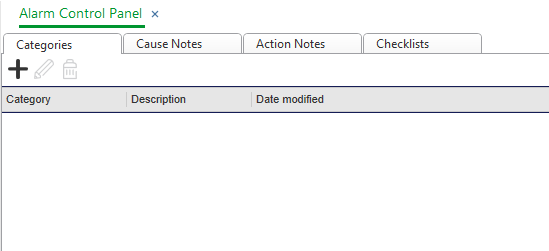
Figura:
Categories view
|
Button |
Description |
|

|
Add category Click to open the Add category dialog box where you define the name and description for a new category. Per maggior informazioni, consulta Add Category Dialog Box . |
|

|
Edit category Click to open the Edit category dialog box where you define the name and description of an existing category. Per maggior informazioni, consulta Edit Category Dialog Box . |
|

|
Remove category Click to remove a category. |
|

|
Group box Click to display the Show/Hide Group box to group and sort objects. Per maggior informazioni, consulta Raggruppa e ordina oggetti .
|
 Alarm Categories
Alarm Categories
 Control Panel
Control Panel
 Add Category Dialog Box
Add Category Dialog Box
 Edit Category Dialog Box
Edit Category Dialog Box
 Raggruppa e ordina oggetti
Raggruppa e ordina oggetti