
Interfaccia dell'utente
Alarm Control Panel – Cause Notes View
Use the Cause Notes view to create, edit, and remove cause notes.
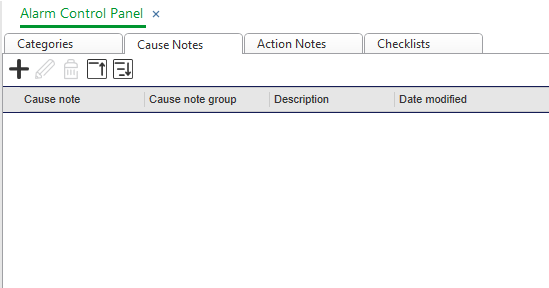
|
Button |
Description |
|

|
Add cause note Click to open the Add cause note dialog box where you define the name and description for a new cause note. Per maggior informazioni, consulta Add Cause Note Dialog Box . |
|

|
Edit cause note Click to open the Edit cause note dialog box where you define the name and description of an existing cause note. Per maggior informazioni, consulta Edit Cause Note Dialog Box . Click to edit a cause note. |
|

|
Remove cause note Click to remove a cause note. |
|

|
Group box Click to display the Show/Hide Group box to group and sort objects. Per maggior informazioni, consulta Raggruppa e ordina oggetti .
|
|

|
Collapse all Click to collapse the groups in the list to hide underlying items.
|
|

|
Expand all Click to expand the groups in the list to display underlaying items.
|
 User Actions
User Actions
 Control Panel
Control Panel
 Add Cause Note Dialog Box
Add Cause Note Dialog Box
 Edit Cause Note Dialog Box
Edit Cause Note Dialog Box
 Raggruppa e ordina oggetti
Raggruppa e ordina oggetti
 Cause Notes
Cause Notes