Log on to rate and give feedback
1
2
3
4
5
Log on to rate
0

User Interface
Products:
Automation Server, AS-B, Enterprise Server, AS-P, Virtual Project Servers
Functionalities:
Alarms
Product version:
1.9
10/12/2017
Alarm Control Panel – Checklists View
Use the Checklists view to creat, edit, and remove checklists.
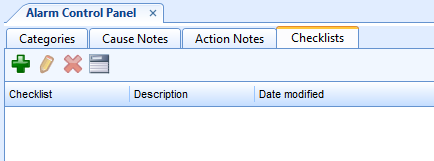
Figure:
Checklists view
|
Button |
Description |
|

|
Add checklist Click to open the Add checklist dialog box where you define the checklist name, description, and add or edit checklist steps. For more information, see Add Action Note Dialog Box . |
|

|
Edit checklist Click to open the Edit checklist dialog box where you edit the checklist name, description, and add or edit checklist steps. For more information, see Edit Checklist Dialog Box . |
|

|
Remove checklist Click to remove a checklist. |
|

|
Group box Click to display the Show/Hide Group box to group and sort objects. For more information, see Group and Sort Objects .
|
 User Actions
User Actions
 Add Checklist Dialog Box
Add Checklist Dialog Box
 Control Panel
Control Panel
 Edit Checklist Dialog Box
Edit Checklist Dialog Box
 Group and Sort Objects
Group and Sort Objects
 Checklists
Checklists